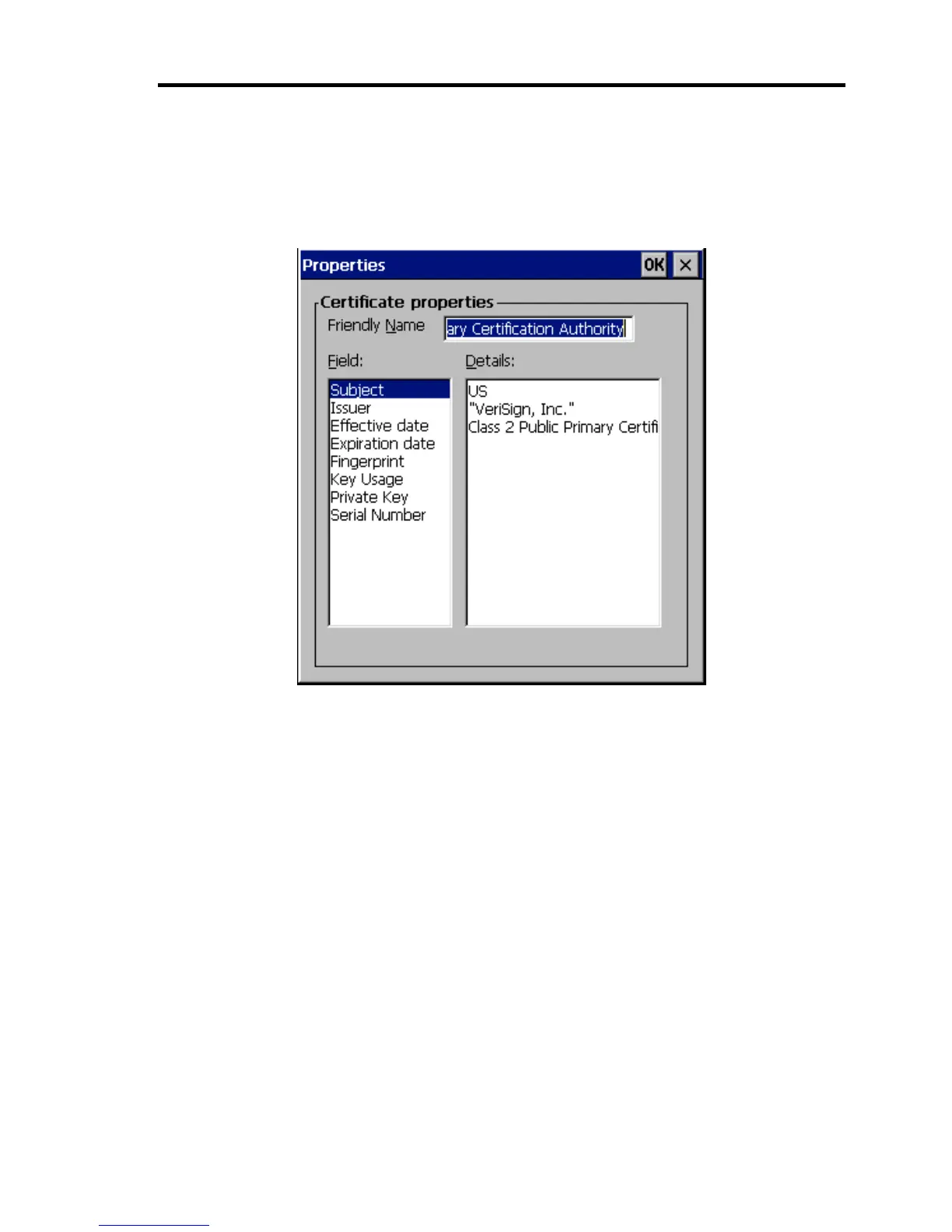Using Features of US110 67
View
Select a certificate that you want to view from the box of the Certificates dialog, and click
[View]. The Properties for the selected certificate appears. When you select the desired
field from the Field list box, its detail is displayed in the Details box.
Figure 2-52 Certificates - View
Remove
Select a certificate that you want to delete from the list box of the Certificates dialog, and
click [Remove].