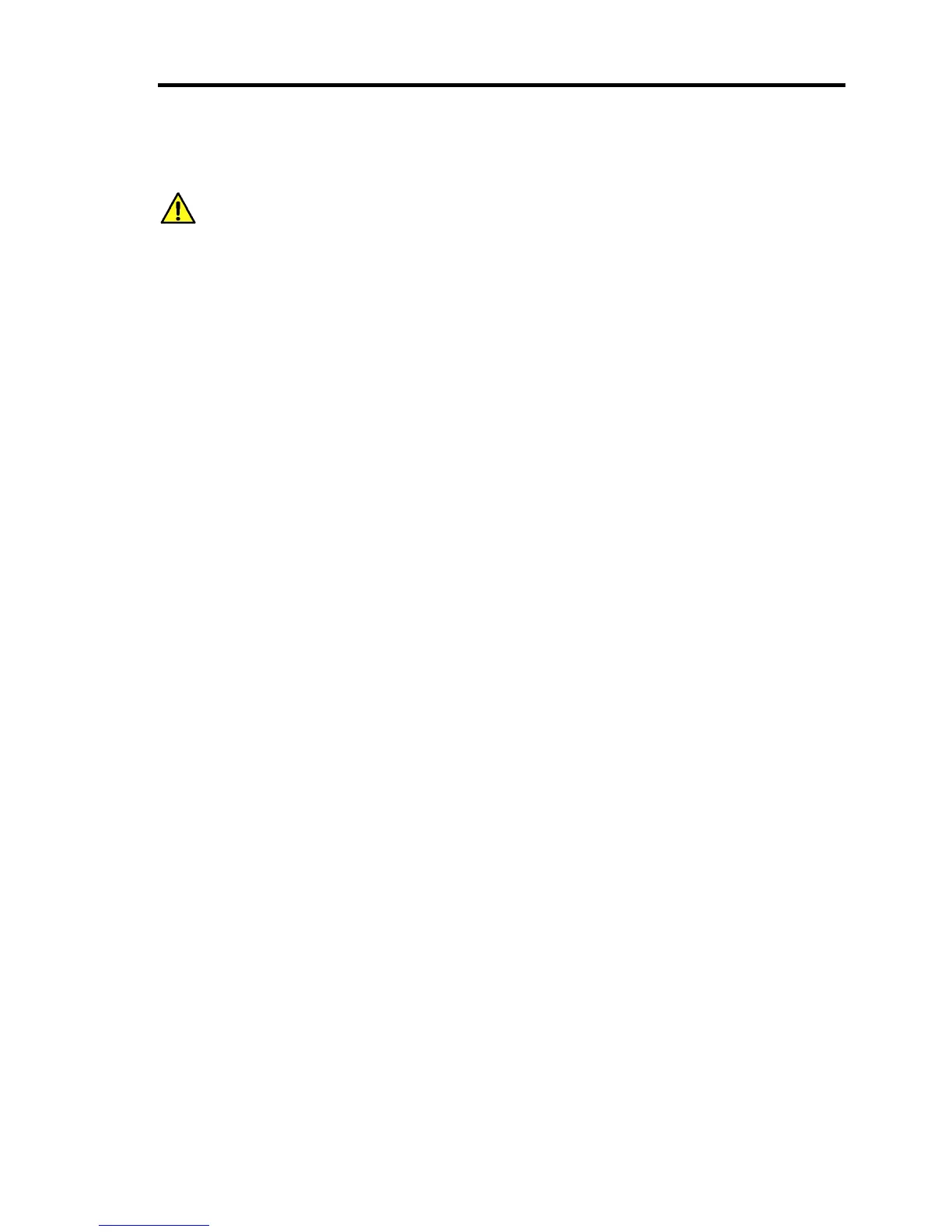xiii
Contents
NOTES ON SAFETY - Always read the Notes - .............................................i
Safety Notes ..................................................................................................................... iv
General .......................................................................................................................................iv
Power Supply and Power Cord Use ............................................................................................v
Installation, Relocation, Storage, and Connection......................................................................vi
Cleaning and Working with US110...........................................................................................vii
During Operation ......................................................................................................................vii
For Proper Operation...................................................................................................... viii
Restricted Features .....................................................................................................................ix
Features for Future Enhancement...............................................................................................ix
Preface................................................................................................................................x
About This Guide ...............................................................................................................x
Text Conventions.........................................................................................................................x
Organization of this Guide .........................................................................................................xi
In the Package ................................................................................................................. xii
Transfer to Third Party .................................................................................................... xii
Disposal........................................................................................................................... xii
Chapter 1 About US110 .......................................................................................1
Names and Functions of Components................................................................................1
Front View................................................................................................................................... 1
Rear View.................................................................................................................................... 2
Installation and Cable Connection .....................................................................................3
Installation...................................................................................................................................3
Connecting with Network ........................................................................................................... 7
Using US110 ......................................................................................................................9
System Configuration.................................................................................................................. 9
Basic Operations of US110 .......................................................................................................15
Configuring Network ................................................................................................................16
Setting Display Resolution........................................................................................................17
Configuring Connection for Virtual PC..................................................................................... 18
Connecting to Virtual PC .......................................................................................................... 19
Logoff from Virtual PC ............................................................................................................. 20
Shutdown of US110 ..................................................................................................................21
Chapter 2 Using Features of US110 .................................................................23
Using Terminal Connection Manager........................................................................................23
Configuring ICA and RDP Connections ...................................................................................25
Using Control Panel .................................................................................................................. 33
Keyboard................................................................................................................................... 36
Mouse........................................................................................................................................37
Display ......................................................................................................................................38