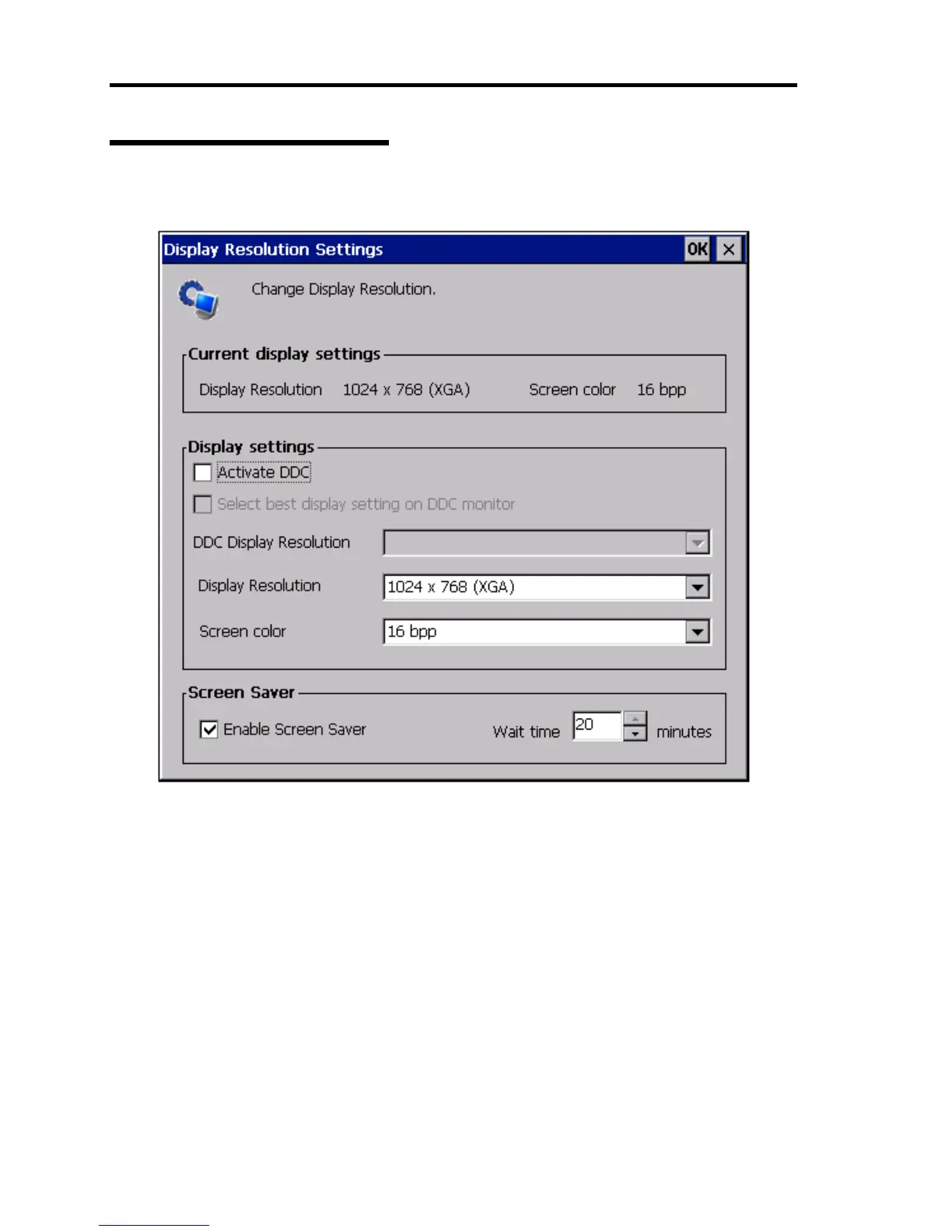100 Using Features of US110
Display Resolution Settings
Use this dialog box to specify display resolution and screen saver.
Figure 2- 77 Display Resolution Settings
Activate DDC
When [Activate DDC] is checked, [Select best display setting on DDC monitor] or [DDC
Display Resolution] can be configured.
Select best display setting on DDC monitor
Automatically obtain the most suitable screen setting from the display device.
DDC Display Resolution
Select resolution to be used from the list of resolutions being supported by the display
device.