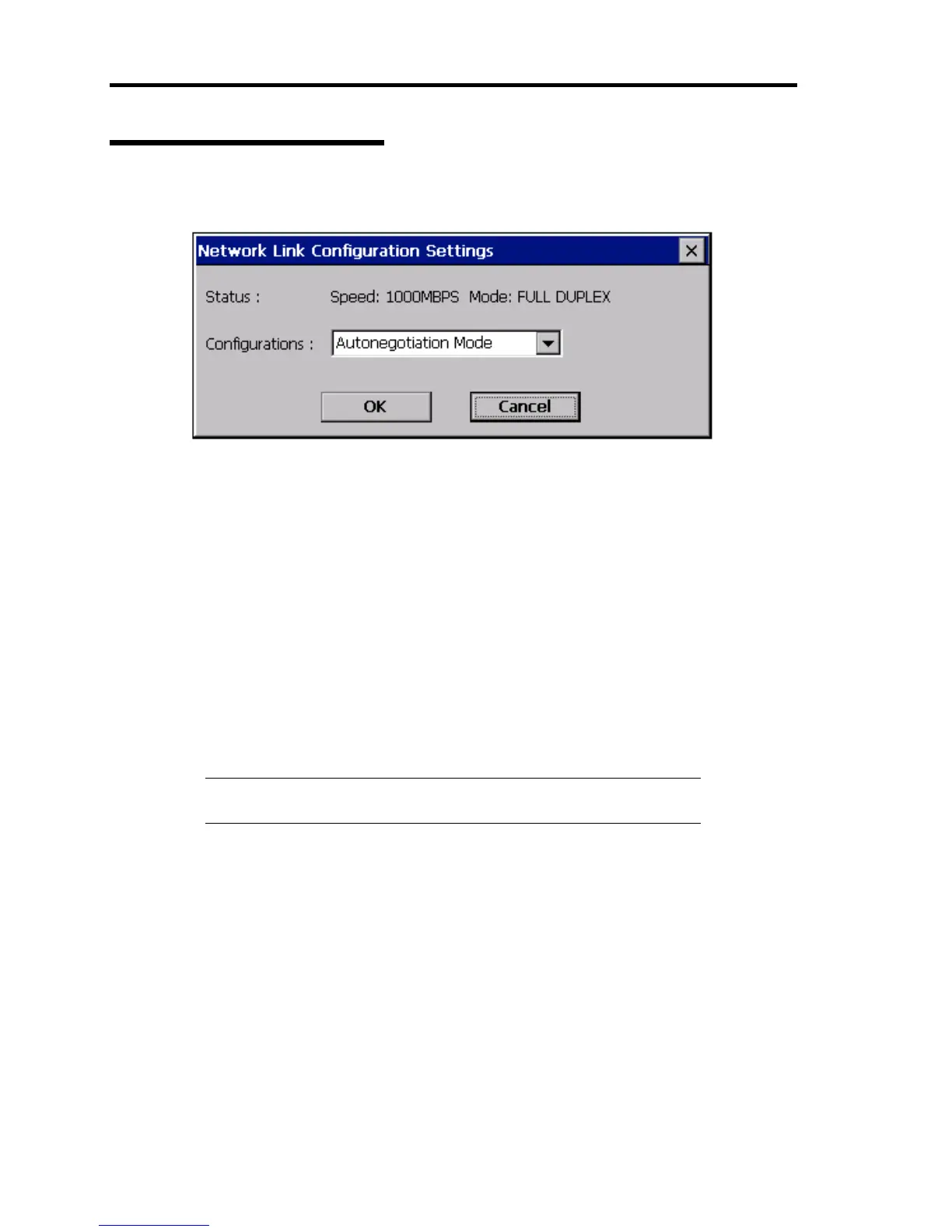102 Using Features of US110
Network Link Configuration
Use this dialog box to set the network link configuration.
Figure 2- 78 Network Link Configuration Settings
Status
The current network status is displayed. If network cable has not been connected,
[DISCONNECTED] message will be displayed.
Configurations
Select network link configuration. By the default, [Autonegotiation Mode] is selected.
– 10 MBPS Half Duplex
– 10 MBPS Full Duplex
– 100 MBPS Half Duplex
– 100 MBPS Full Duplex
– Autonegotiation Mode
NOTE: Select [Autonegotiation Mode] to connect with a Gigabit
network.