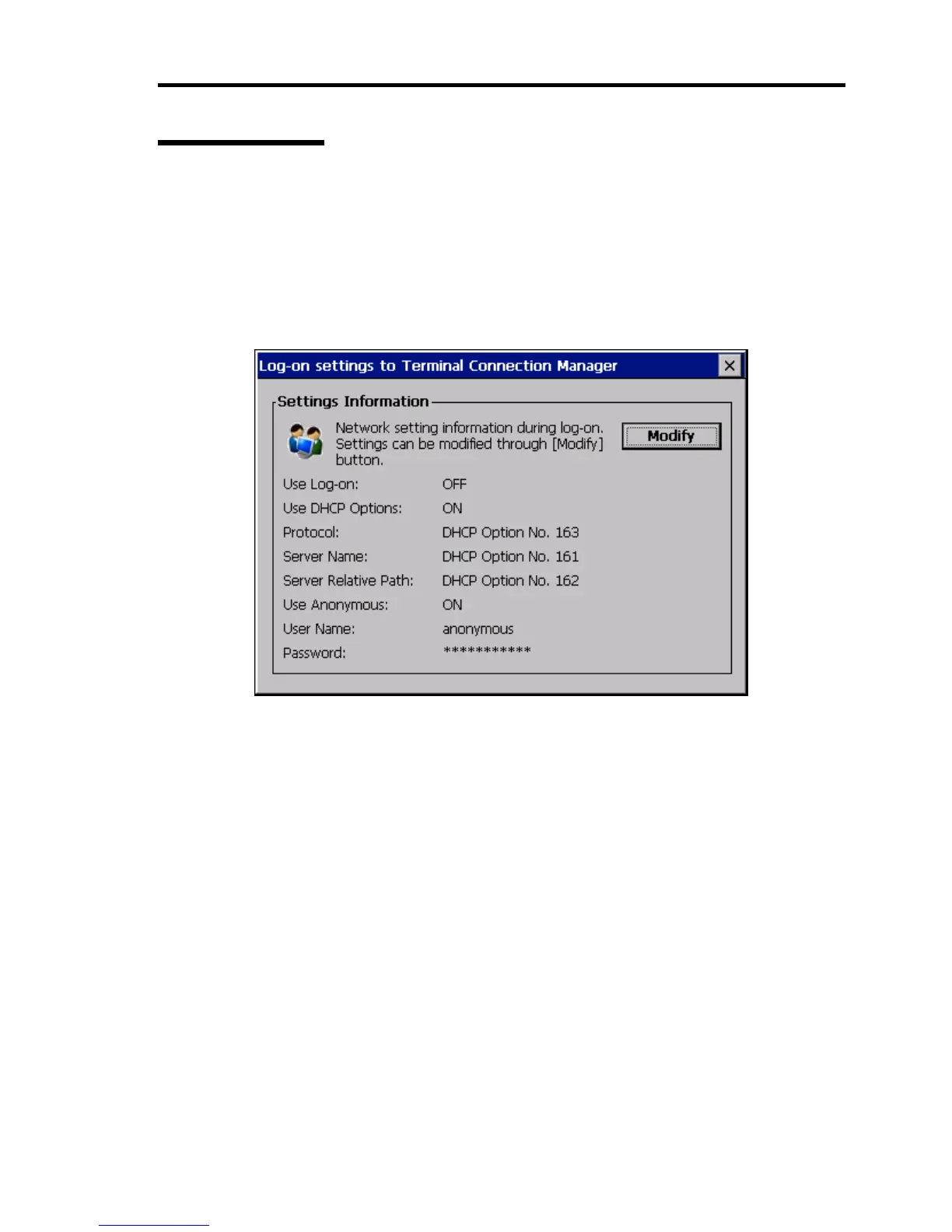Using Features of US110 83
Log-on Settings
This section describes about log-on settings used when logging on to Terminal Connection Manager.
Log-on Settings Information
The following dialog box shows settings information used to log on to Terminal Connection
Manager.
Figure 2-62 Log-on Settings Information
To change settings, click [Modify].