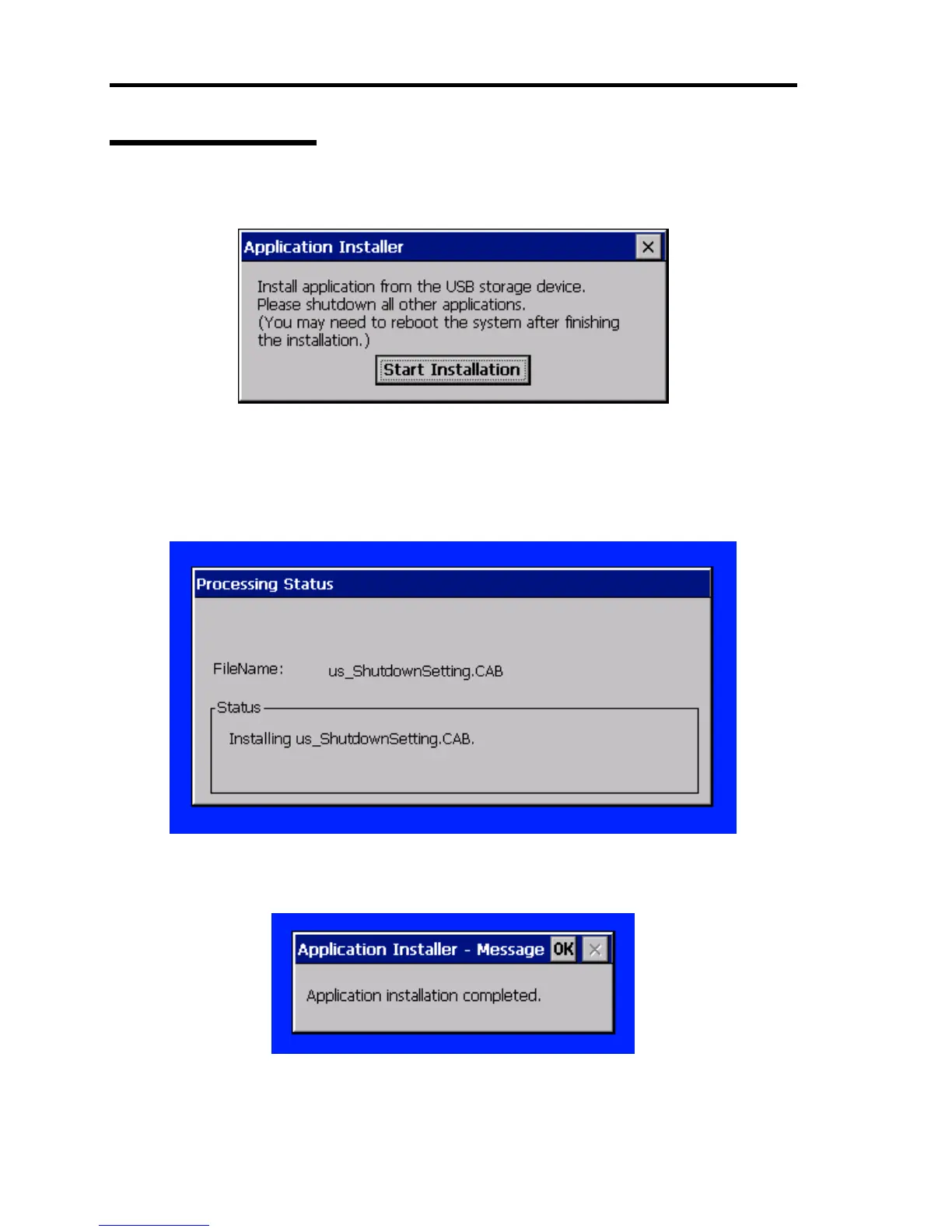94 Using Features of US110
Application Installer
Use this dialog box to install an application from a USB storage device.
Figure 2-72 Application Installer
This dialog box is displayed to confirm execution of Application Installer.
Click [Start Installation] to execute Application Installer.
The file name being installed is displayed on Processing Status dialog box.
Figure 2-73 Application Installer - Processing Status
When installation completes, the following dialog appears.
Figure 2-74 Application Installer - Message