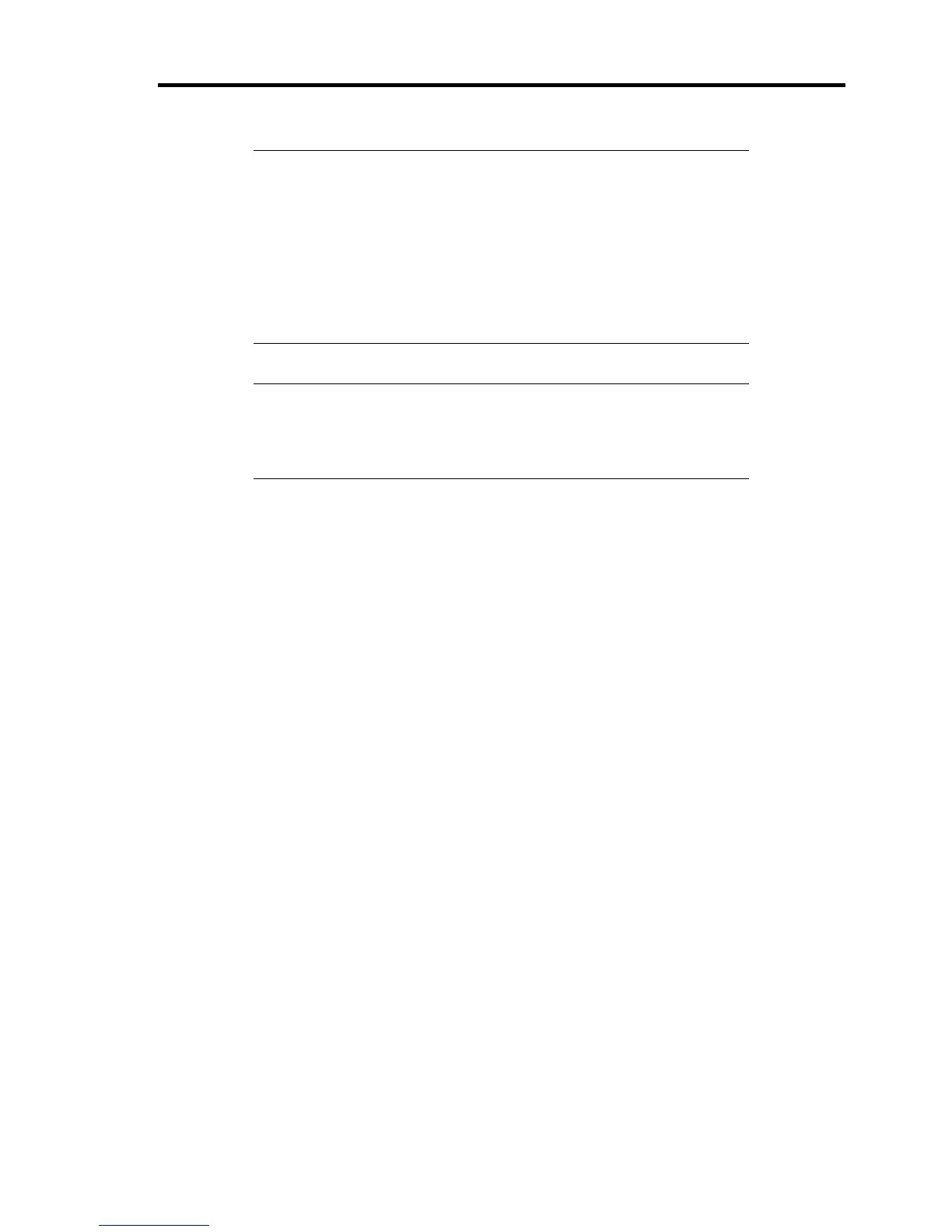Using Features of US110 95
NOTES:
Before installing an application, list.txt and cab files must have been
contained in the USB memory.
The list file is of UNICODE format text file. It specifies the cab file
to be installed.
Before using Application Installer, be sure to quit all the running
applications. Then, run Application Installer only.
See "Update" described earlier for the format of list.txt file.
IMPORTANT: Before running the Application Installer, USB storage
device must be connected with US110.
The Installer file (cab file) searches list files in US110 directory under
the USB memory. It does not search for files in subdirectories.