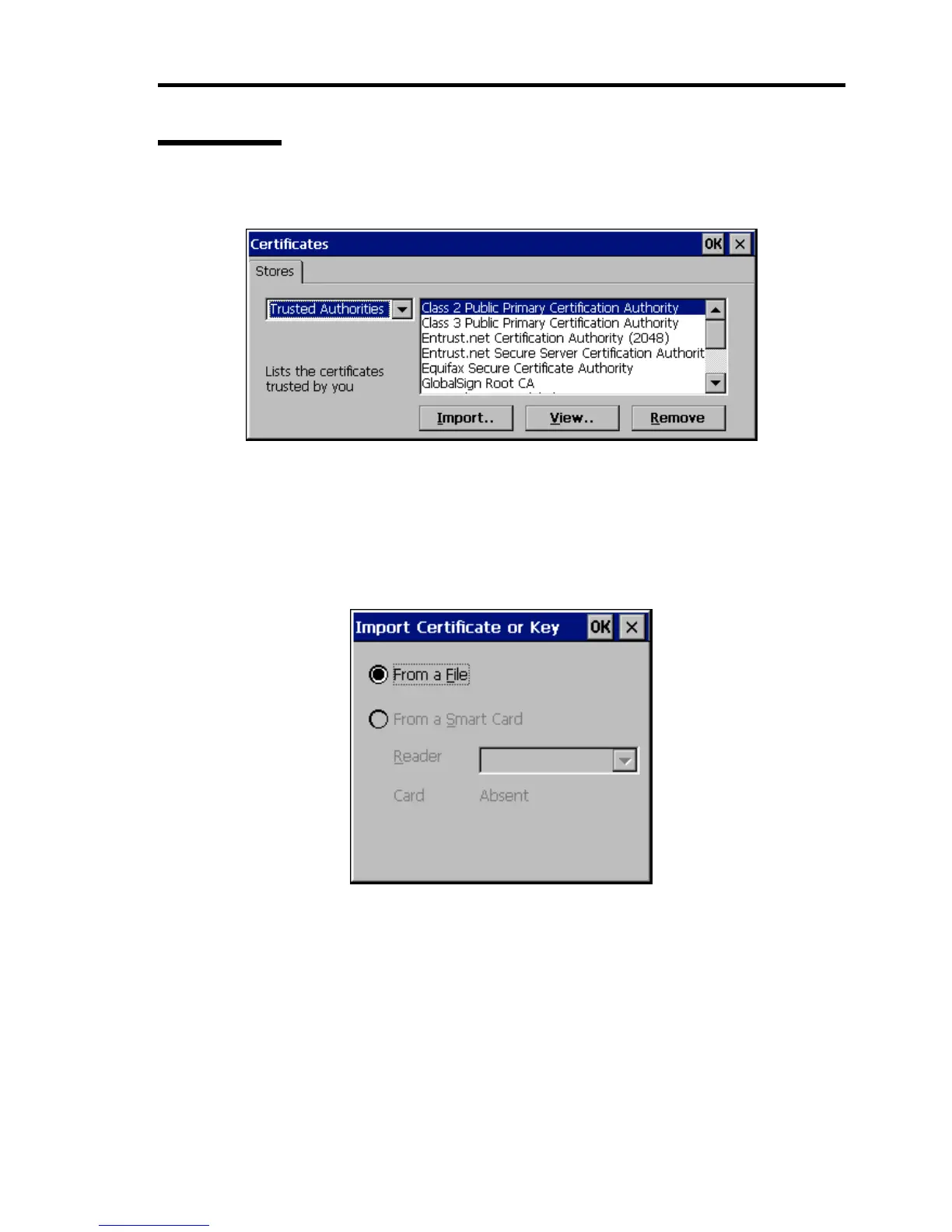Using Features of US110 65
Certificates
Use Certificates dialog box to import, view, or remove the certificate.
Figure 2-48 Certificates
Select a type of certificates from the list box that you want to view.
Select Trusted Authorities, Personal Certificates, or Other Authorities.
Import
Click [Import] to import your certificate.
Figure 2-49 Certificates - Import
You can obtain your certificate from a download server or external memory. A certificate
of CER format and PVK format are acceptable.