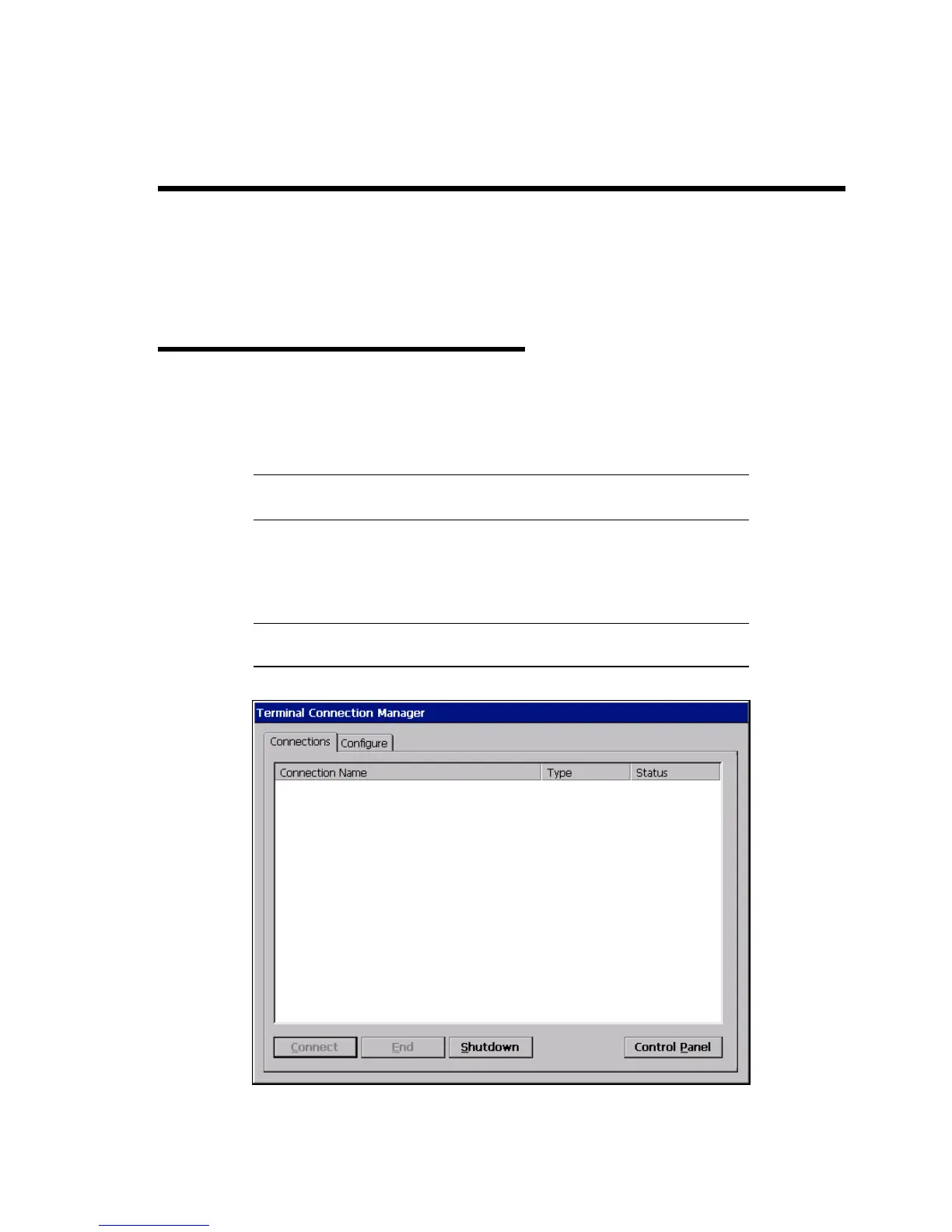Chapter 2
Using Features of US110
This chapter describes how to use various features of US110.
Using Terminal Connection Manager
After you power on the US110, the Terminal Connection Manager dialog box will open. If you are
prompted to logon to Terminal Connection Manager, enter your user name, password and domain in
the logon dialog box.
NOTE: Whether you need to logon to Terminal Connection Manager
or not depends on settings made by your system administrator.
The Terminal Connection Manager has two tabs. The Connections tab is used to select an entry to
connect with virtual PC, and disconnect from the virtual PC. The Configure tab is used to edit
connection configuration.
NOTE: The Configure tab may not appear depending on setting made
by system administrator.
Figure 2-1 Terminal Connection Manager - Connections
