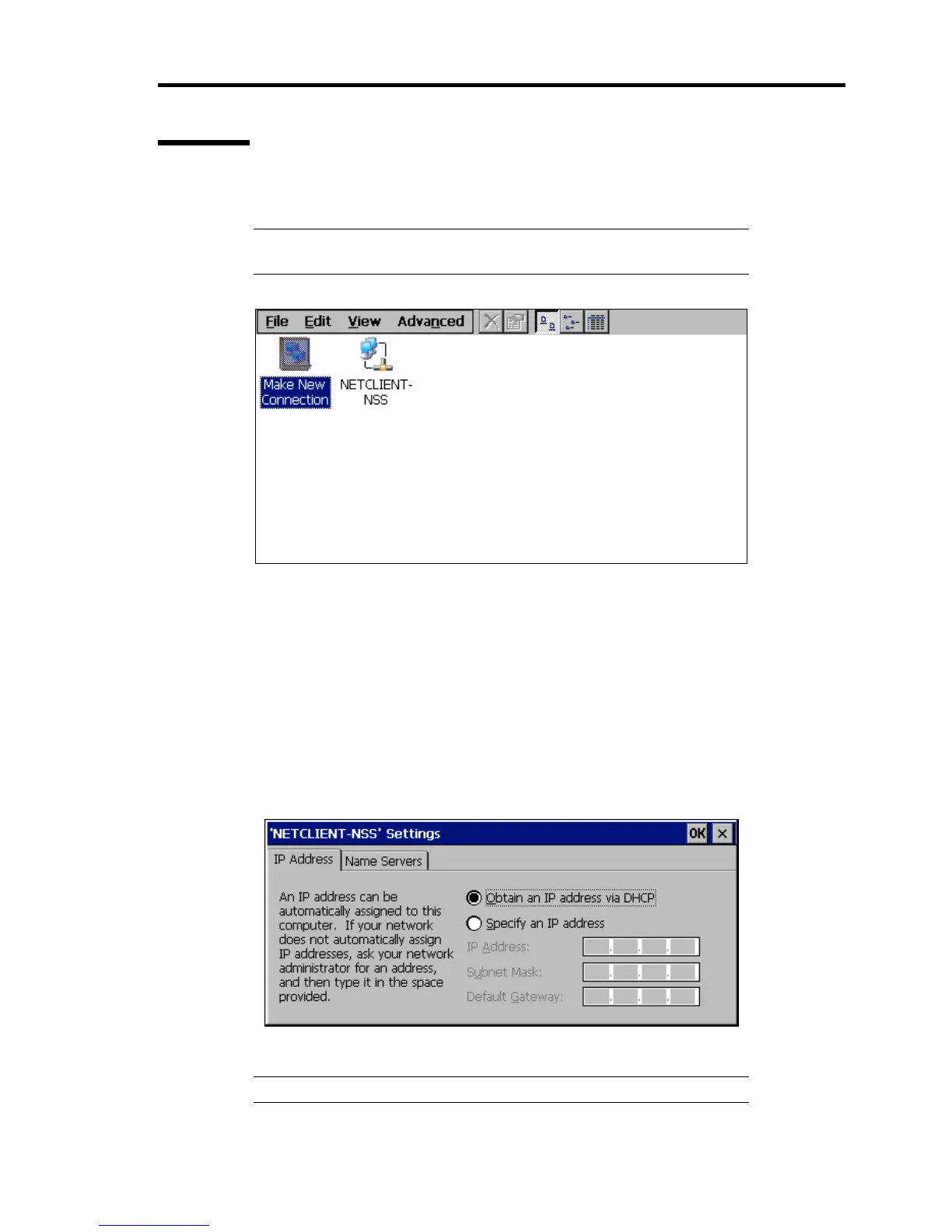Using Features of US110 45
Network
Use this dialog box to provide network configuration of US110.
NOTE: When configuring network, follow instructions of your
administrator.
Figure 2-22 Network and Dial-up Connection
Setting IP Address
To configure a network to be used normally for US110, use ['NETCLIENT-NSS' Settings] dialog
box.
On the dialog box, "Obtain an IP address via DHCP" is selected by the default. If you want to assign
an IP address manually, click "Specify an IP address" radio button. Then, enter IP Address, Subnet
Mask, and Default Gateway, appropriately.
Next, select [Name Server] tab to configure DNS and WINS.
Figure 2-23 Specify an IP address
NOTE: See Chapter 3 for network configuration of VPN.