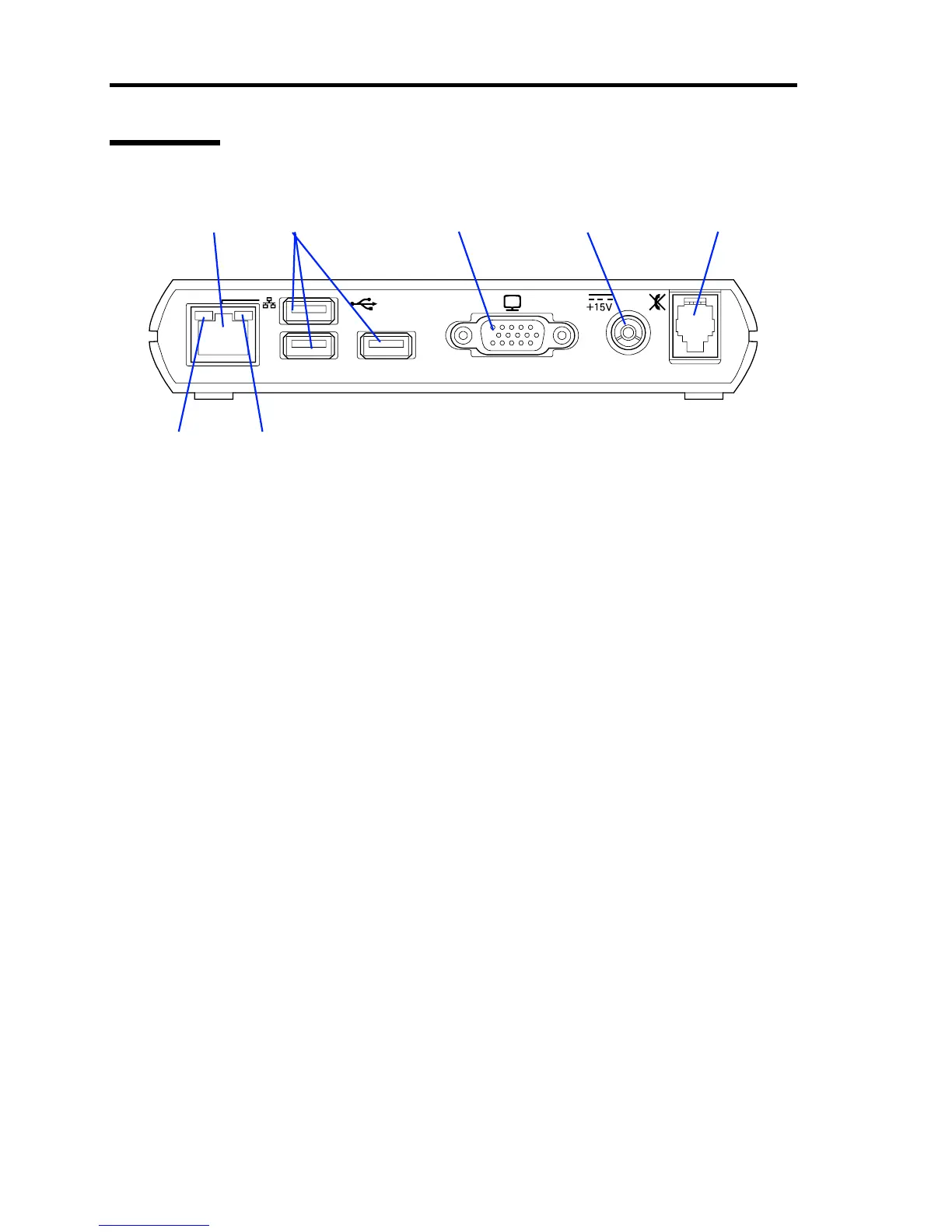2 About US110
Rear View
1 LAN connector
Connect with a network system on LAN. Supports 1000BASE-T/100BASE-TX/10BASE-T
network subsystem.
2 USB connector
Connect a device having the USB interface to this connector.
3 Monitor connector
Connect a display unit to this connector.
4 Power connector (15 V)
Connect the provided AC adapter to this connector.
5 RJ-22 connector
Connect a headset or handset to this connector.
6 ACT lamp (green)
Blinks while the port is active.
7 SPEED lamp (yellow/green)
Indicates the data transfer rate of network port.
12 3 4 5
67