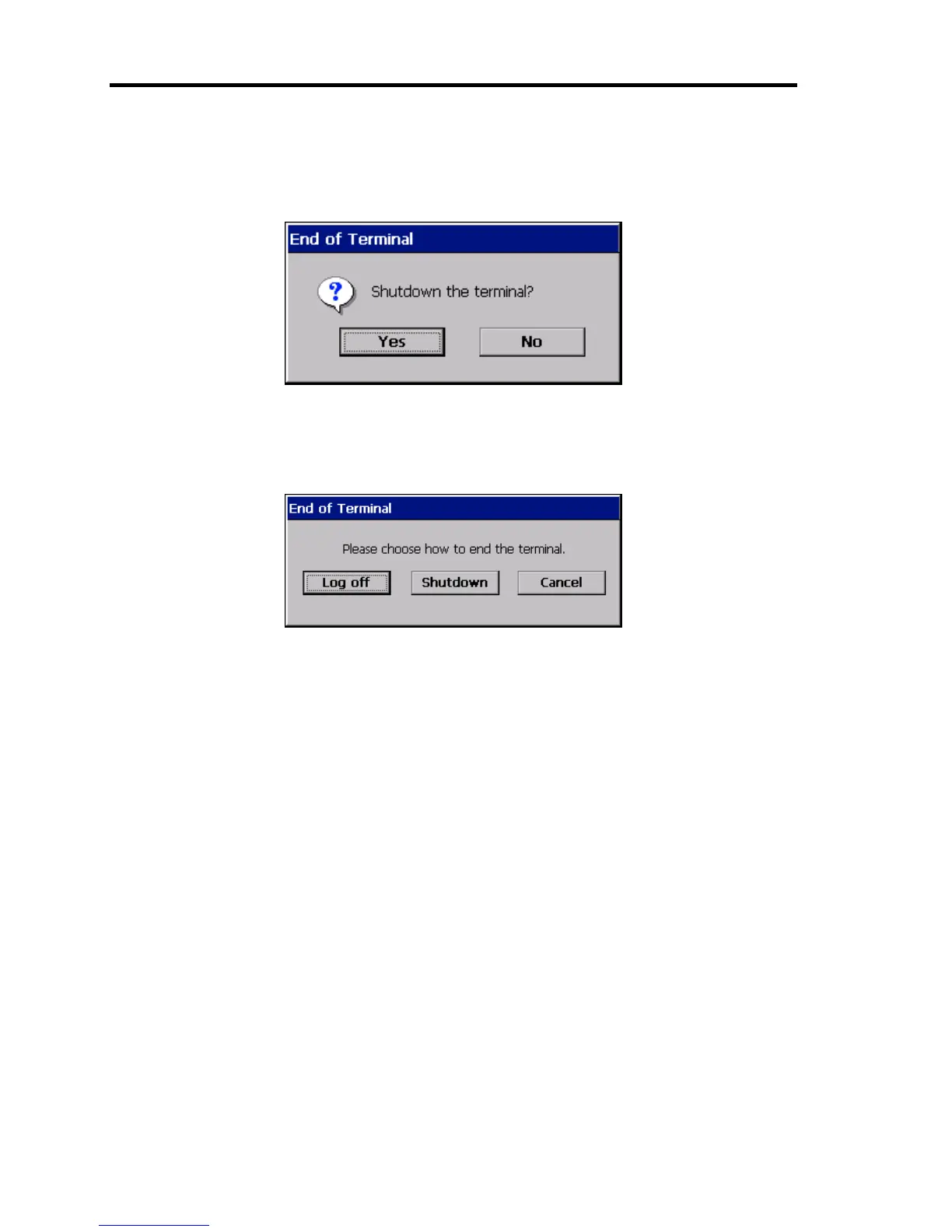106 Using Advanced Features
Logoff
When logon state is disabled, clicking [Shutdown] opens the following dialog box.
Figure 3- 3 End of Terminal
Click [Yes] to shutdown the US110.
When logon state is enabled, clicking [Shutdown] opens the following dialog box.
Figure 3- 4 End of Terminal (Log off)
When you clock [Log off], the [Log-on to Terminal Connection Manager] dialog box will open.
Click [Shutdown] to shutdown the US110.