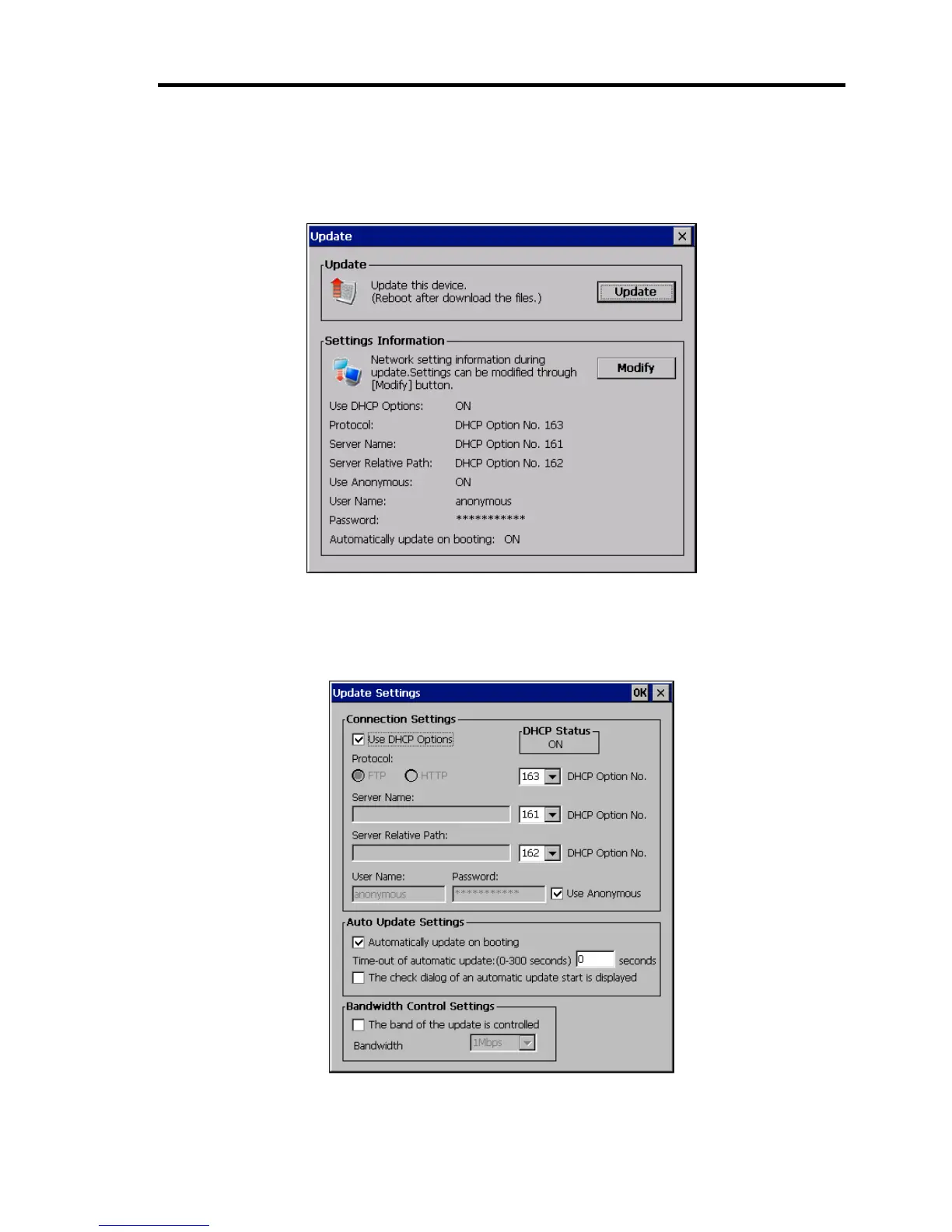Using Advanced Features 113
Setup for Update
1.
On the Control Panel of US110, double click [Update] icon.
Figure 3- 6 Update
2. Check the current settings in Update dialog box.
If you want to change settings, click [Modify] and set parameters appropriately.
Figure 3- 7 Update Settings