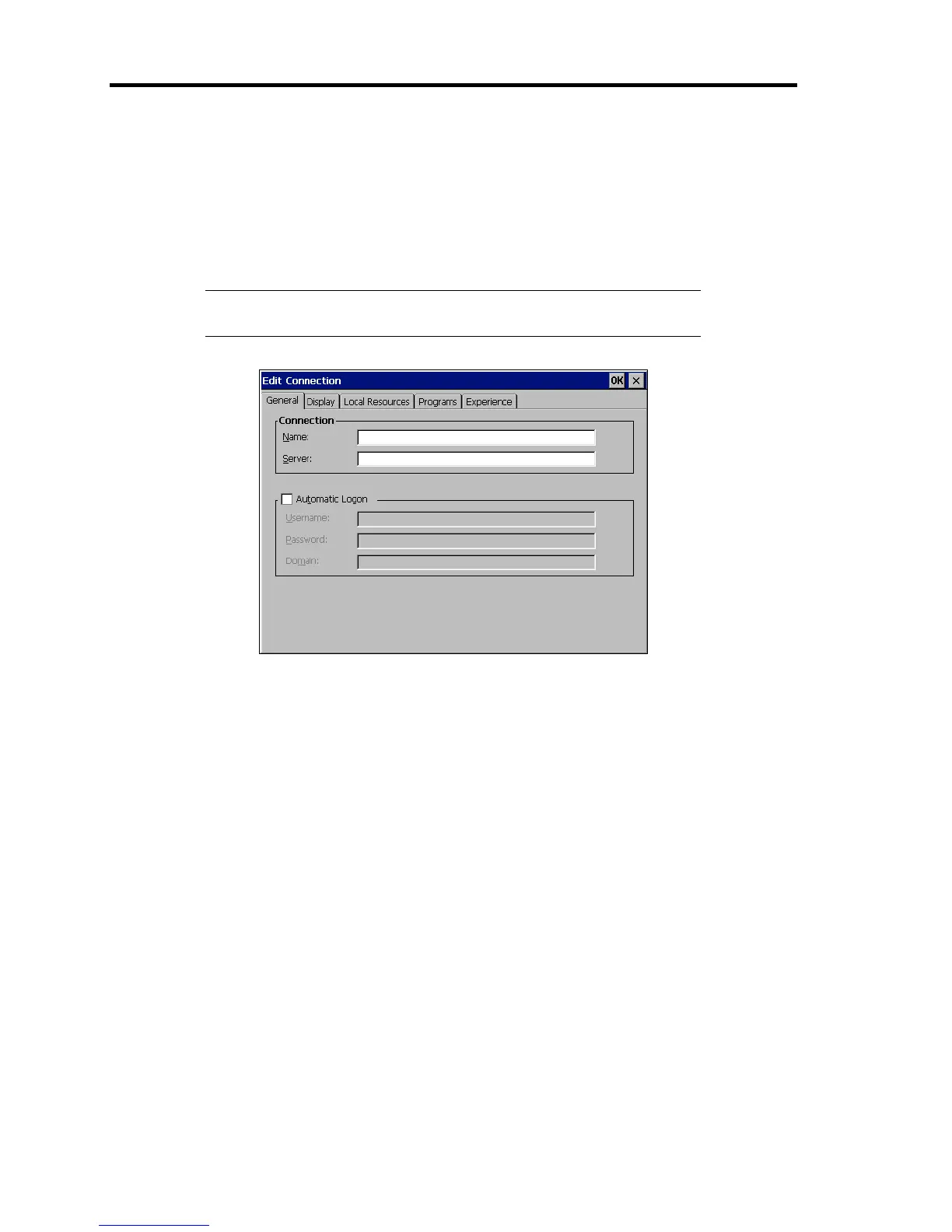26 Using Features of US110
Edit RDP Connection
When you select an RDP connection entry and click [Edit], the RDP Connection dialog box that
allows you to view or configure the connection will open.
To add a new RDP connection, click [Add], and select [Microsoft Remote Desktop Client] in the
[New Connection] dialog box.
NOTE: You can also view or configure connections by double clicking
the connection entry name.
Figure 2-3 Edit RDP Connection - General
Setup each item according to the following guidelines.
Connection
– Name
Enter a descriptive name for connection entry with up to 31 characters.
– Server
Enter a server name or IP address to be connected with up to 255 characters.
Automatic Logon
Enter User name, Password, and Domain. The User name and Domain are essential for
automatic logon.
– Username (essential)
Up to 511 characters
– Password
5 to 511 characters
– Domain (essential)
Up to 511 characters