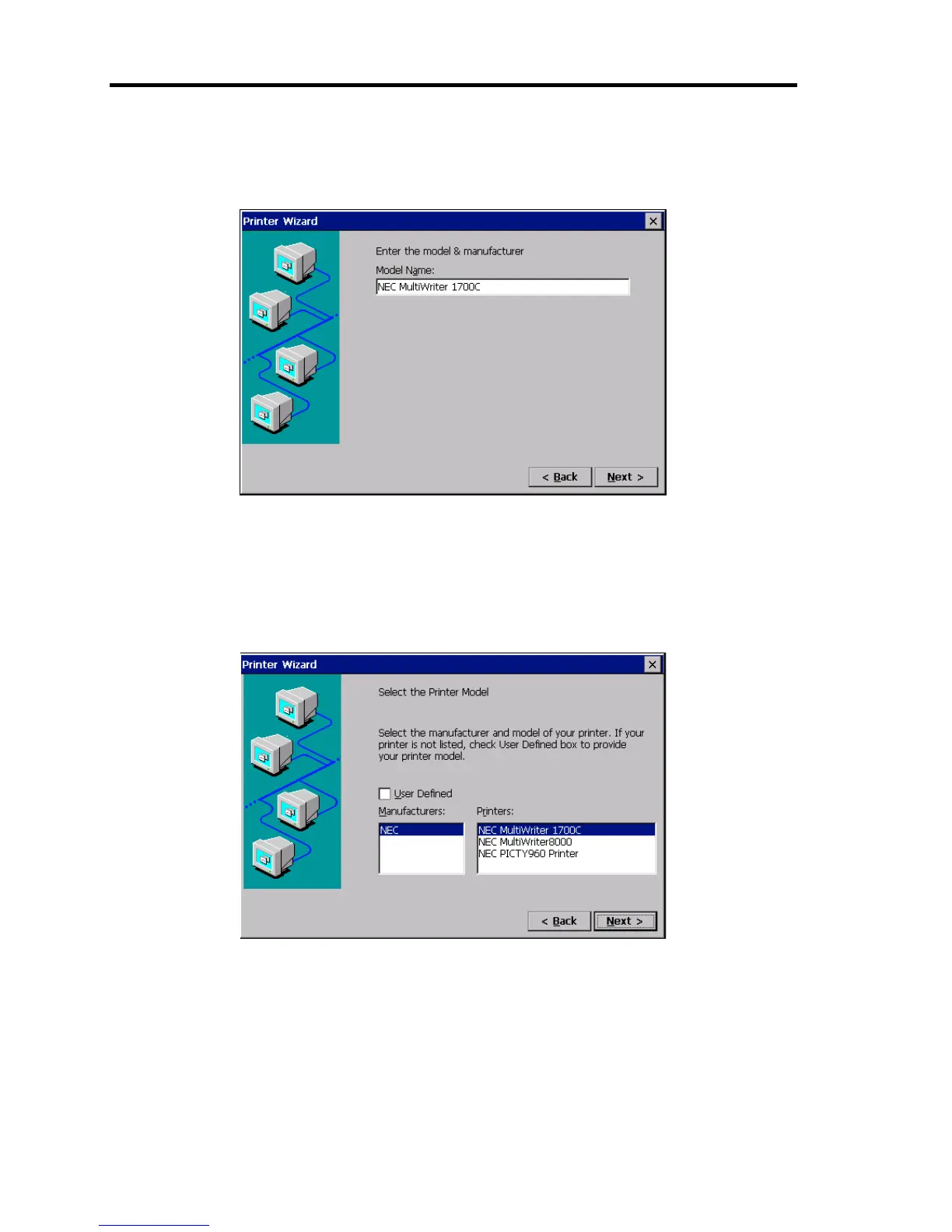48 Using Features of US110
Model Name
Enter the model name.
Figure 2-26 Printer Wizard - Enter Model Name (Local Printer)
The model name must be identical to the model name (printer driver name) defined in PC.
See "Verifying Model Name" described later.
Select the Printer Model (with prnlist.txt provided)
Select a printer model.
Figure 2-27 Printer Wizard - Select Printer Model (Local Printer))
If the administrator has uploaded the "prnlist.txt" file to US110, the dialog to select a
printer is displayed. Select a desired printer from the list. If the list does not contain the
printer you want to use, check to "User Defined" checkbox, and click the [Next] button.
Then, the screen as shown in Figure 2-26 will appear, on which you can specify the
printer model manually. See "Creating prnlist.txt File" described later for details.