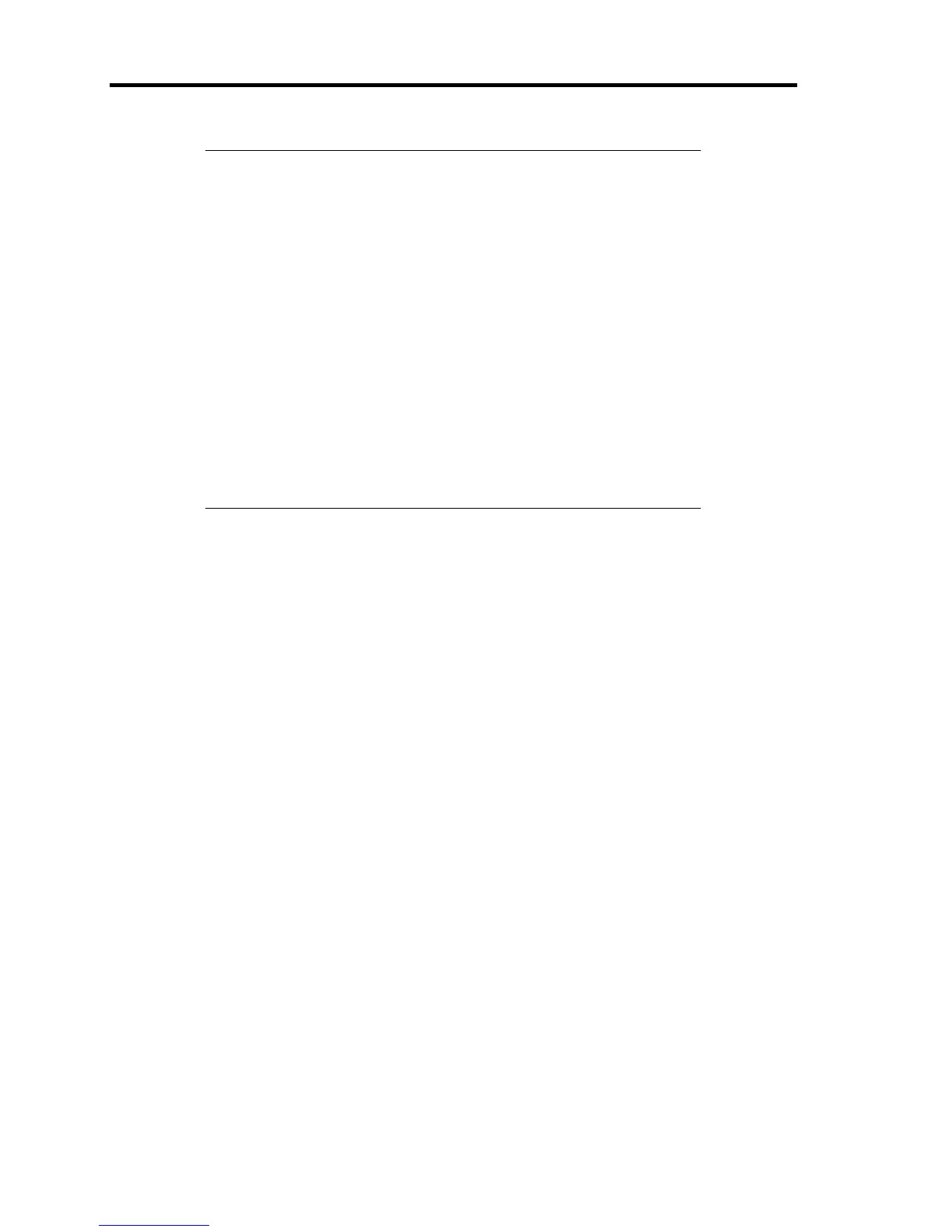80 Using Features of US110
NOTES:
The minimum timeout time for automatic update is 20 seconds.
Even if the timeout time is set to any values between 0 and 19
seconds, process to detect the server will be performed for at least
20 seconds.
Error detection feature in update process is enhanced in this version.
Accordingly, error messages related automatic update may be
displayed at startup of US110, though they are not displayed in the
earlier version. In the earlier version, if the server for automatic
update is installed but the file necessary for update (e.g., list.txt) is
not contained, the startup process is not interrupted due to an error
message displayed. In this version, you need to click the [OK]
button to close the alert dialog to proceed the startup process. If an
error message appears at startup after you have applied the US110
FW update, confirm the settings of update server. If you do not use
the automatic update though the server is installed, uncheck
[Automatically update on booting] check box.