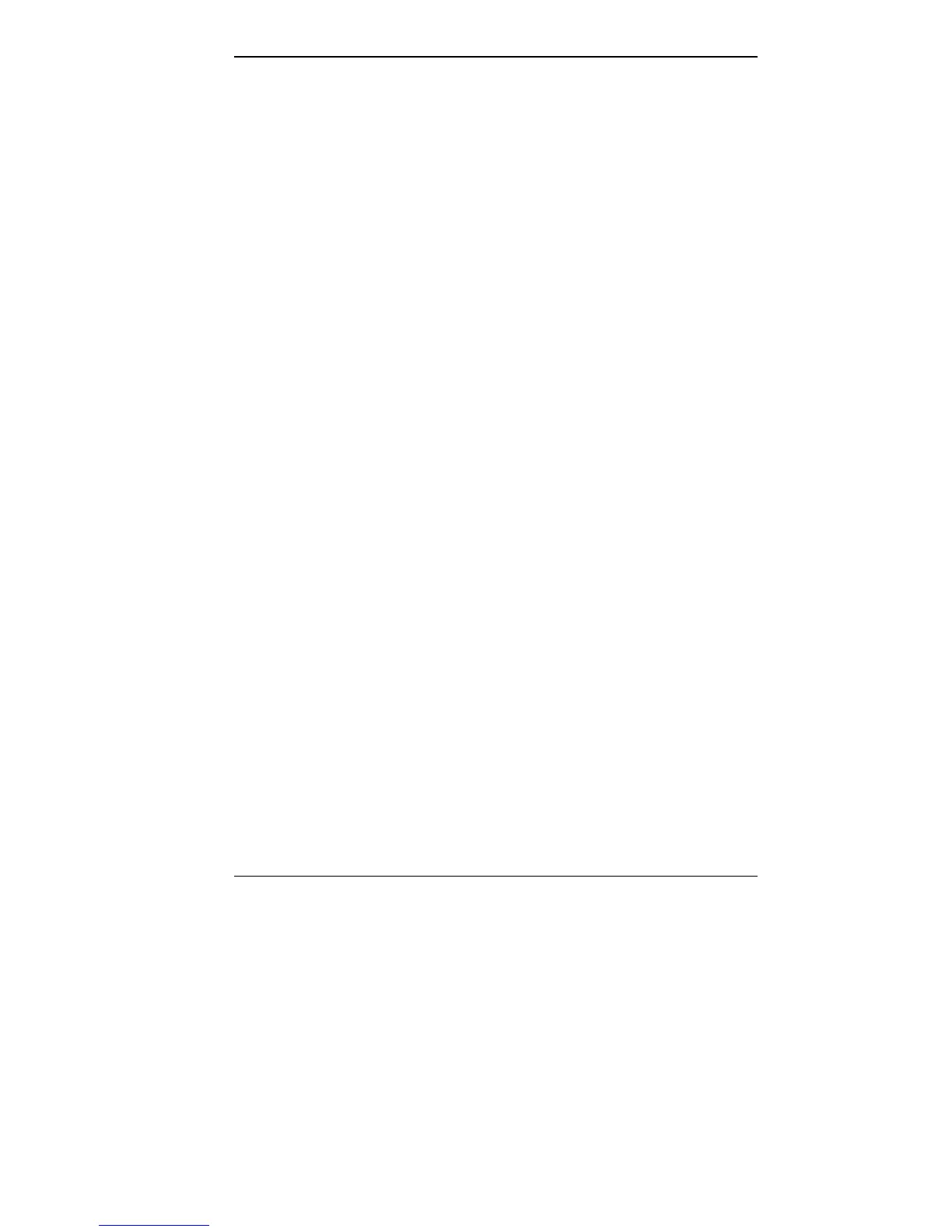Using the BIOS Update Utility C-5
3. Log onto the BBS by dialing (508) 635-4706.
4. Press Enter twice.
5. Enter your first name, last name, and password when
prompted. Press
Enter after each.
6. Follow the screen prompts until the NECTECH Main
Menu is displayed. The prompts require that you do the
following .
■ Press S and then press Enter.
■ Press S and then press Enter.
■ Press Enter three times.
7. At the NECTECH Main Menu, press F and Enter for
the File menu.
8. Press L and press Enter to list the filenames.
Find the filename for your computer and the current
revision number (n).
9. Return to the File menu. Press D and Enter for download.
10. Type the filename for the BIOS Update diskette that
you wish to download and press
Enter.
11. Press Enter twice.
12. Select your default protocol (xmodem works in most cases).
13. The BBS displays a prompt that it is ready to send the
file. Execute your software's download or transfer pro-
cedure to download the file.
For example, if you are using the Windows Terminal
mode, select Transfers from the Windows Terminal
menu bar. From the drop down menu, select the type of
file you want to receive on your system. For instance,
select “Receive Binary file.”
In the next menu, type
a:\ to store the file on diskette
drive A.