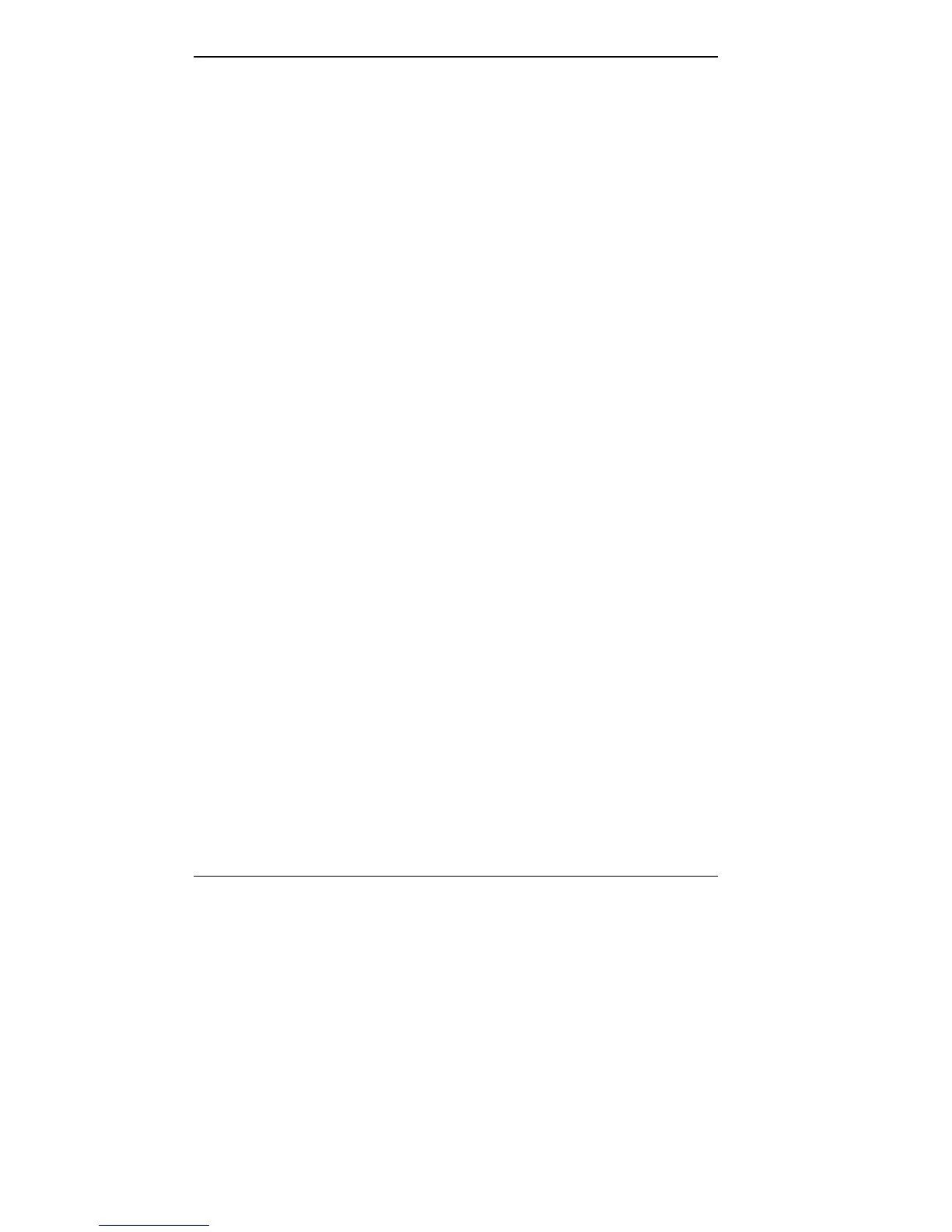1-8 Getting to Know Your New Information Tool
Replacing a Battery
Follow these instructions to replace a primary battery in-
stalled in your notebook computer. The system does not
have to be shut off if battery replacement requires less than
five minutes.
1. Press the suspend button to suspend the system if in use.
(Refer to “Buttons and Control” later in this chapter.)
If the system is attached to AC power, you need not put
it in Suspend mode.
2. Close the LCD panel securely. Disconnect any external
options you have connected.
3. Turn the Versa P upside down.