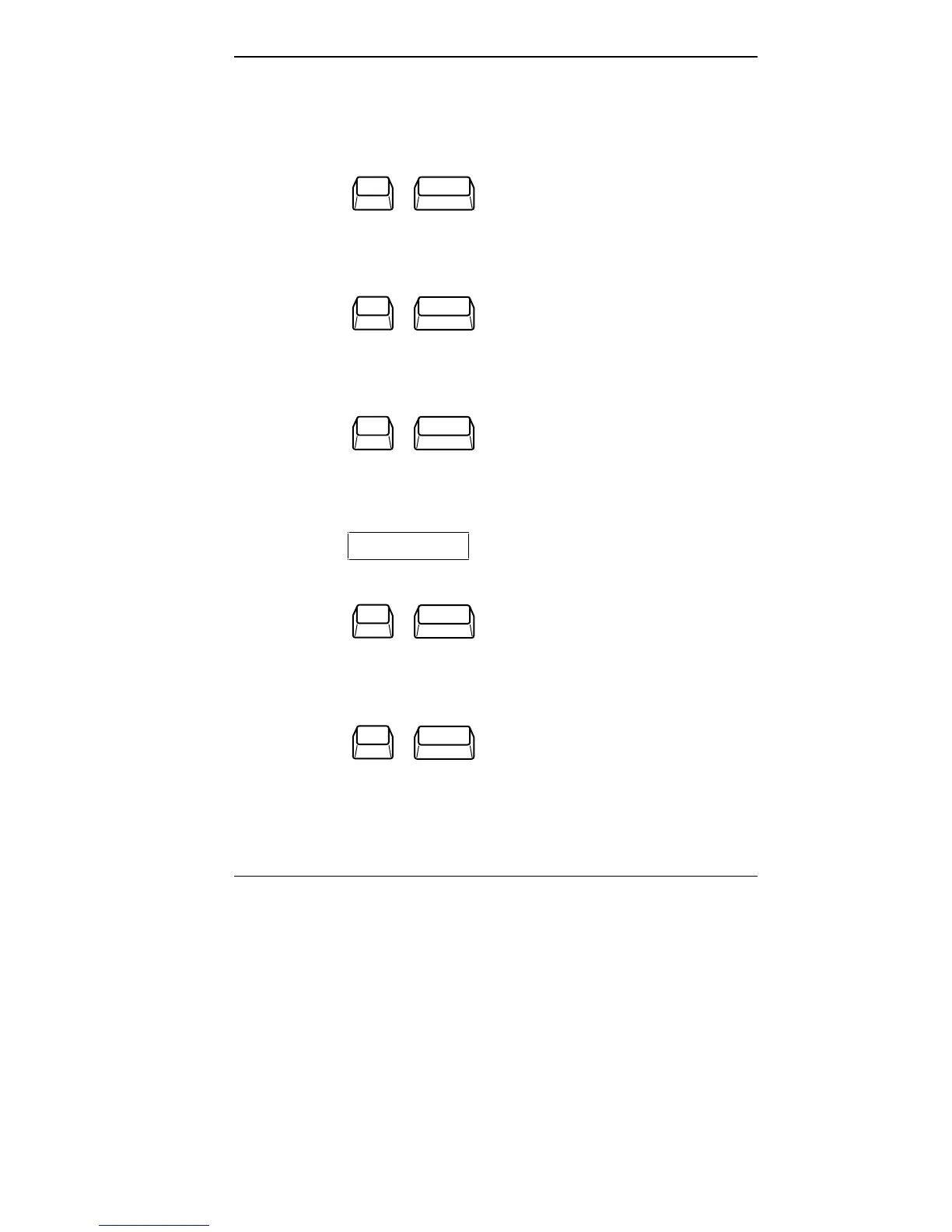Getting to Know Your New Information Tool 1-15
Key Combinations
The key combinations for system-specific functions are
as follows.
+
F1
Fn
Right Control
Use to simulate pressing the right control key for support of
IBM/SDLC connections.
Highlight
+
F2
Fn
Highlight
Use to set the color LCD contrast to standard or full high-
light for DOS text mode.
LCD/CRT
+
F3
Fn
LCD/CRT
Use to toggle between LCD mode only, LCD and CRT
modes simultaneously, and CRT only screen mode.
Backlight
+
F5
Fn
Backlight
Used to set the LCD backlight brightness to standard
or full.
Speaker
+
F6
Fn
Speaker
Use to regulate the speaker volume. Press Fn F6 to toggle
from off to low, medium, or high. A beep sounds when the
volume setting is changed.
Fn F4 Not used