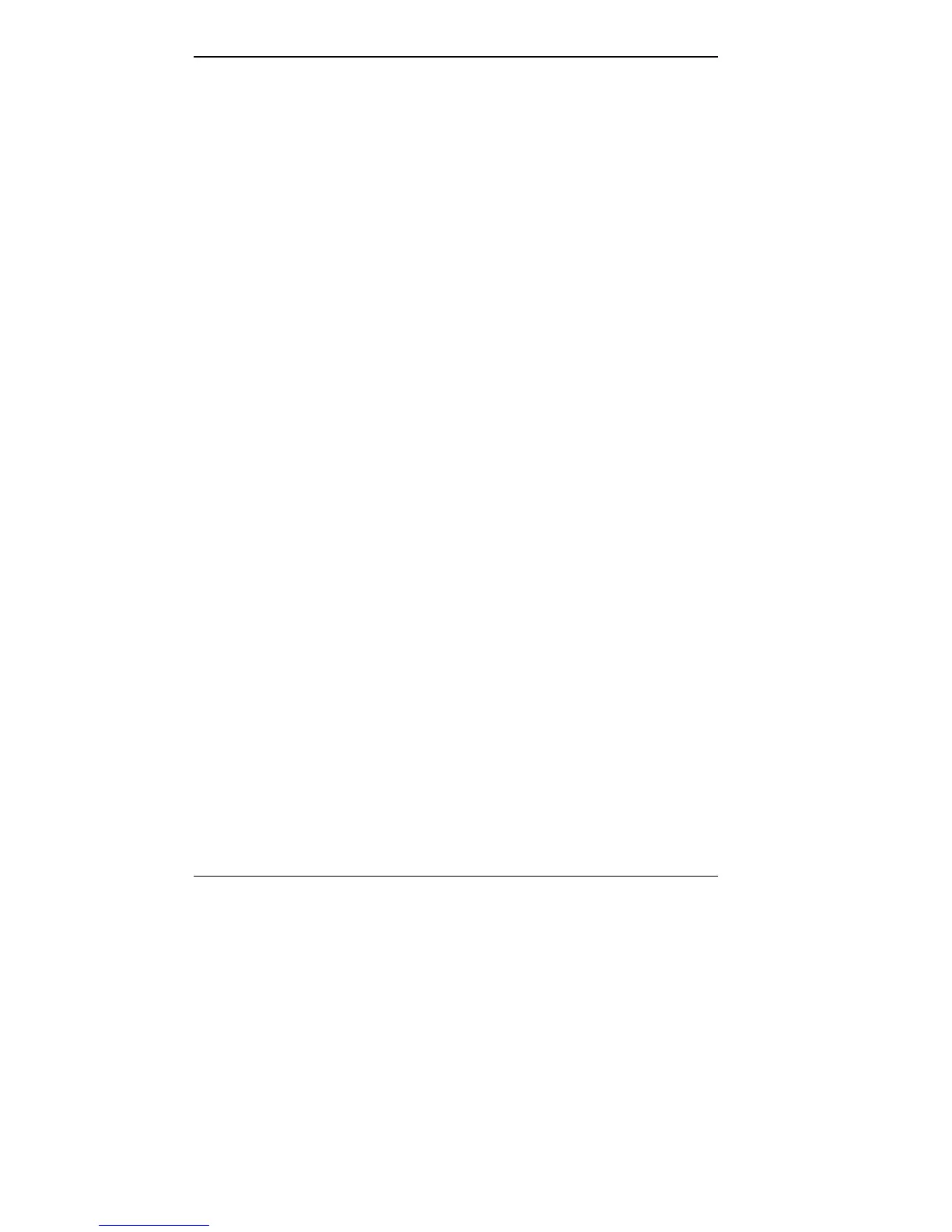4-4 Understanding Power Management
You can toggle between Suspend mode and Active mode.
You can set your system to enter Suspend mode automati-
cally after a specified number of minutes of system inactivity.
You specify how long system inactivity elapses before
the system enters Suspend mode. System activity includes
keyboard, VersaTrack, diskette or hard disk drive access,
PCMCIA modem, network, or LAN card, serial, or printer
port communications.
Resume Active mode by pressing the suspend button.
See “Using Auto Setup” in this guide for information on
how to set system modes.
Smart Power Switch
The Smart Power Switch is an automatic feature that pre-
vents you from accidentally powering off the Versa and
losing your data while your system is in Suspend mode. The
Smart Power Switch senses that the system is in Suspend
mode and prevents you from directly powering off the sys-
tem when you press the power switch.
To power off the system from Suspend mode:
1. Press the Suspend/Resume button to make the
system active.
2. Press the Power button to shut it off.