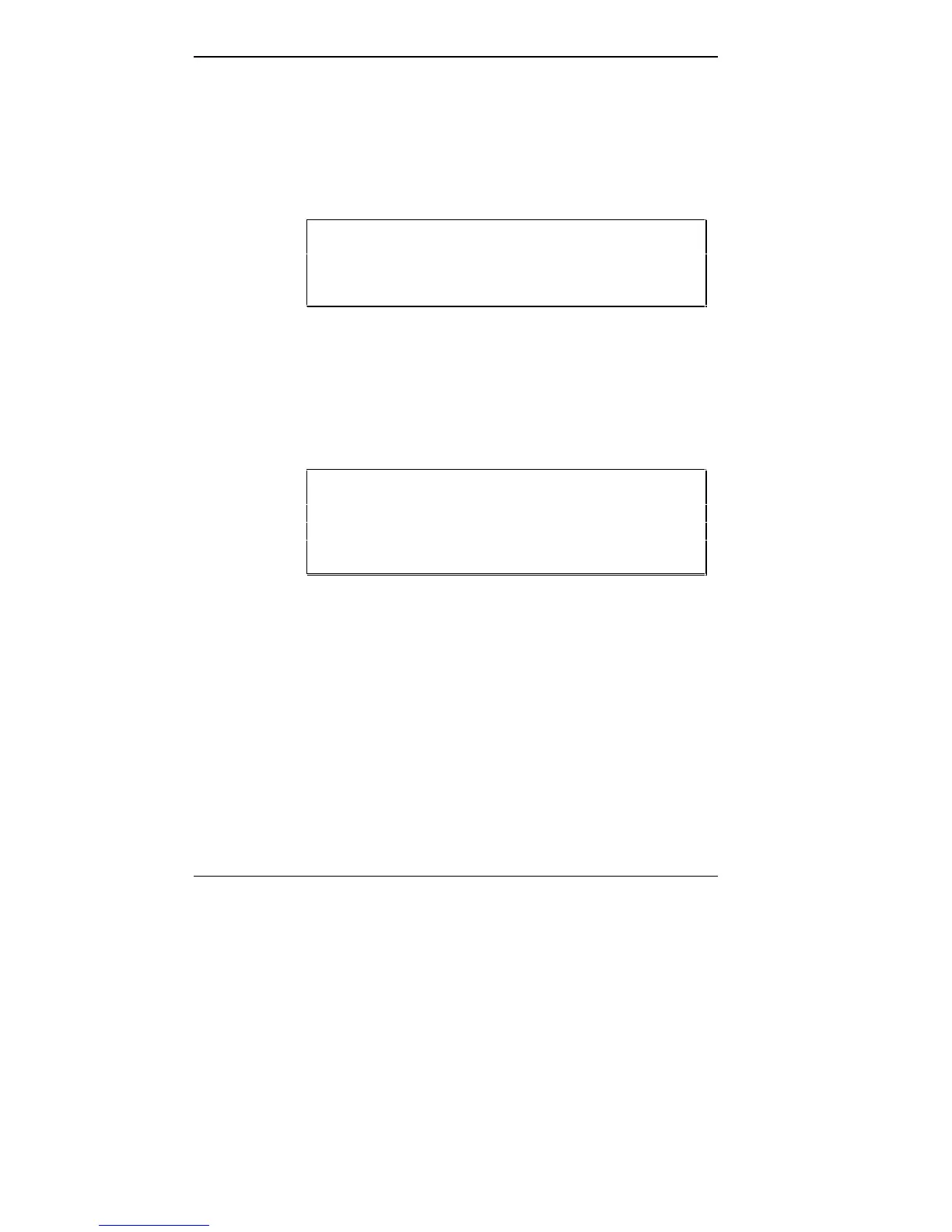3-16 Adding Options
External Keyboard
You can add a full-size PS/2-style keyboard to your
Versa P using the Plug and Play feature. You can still use
the system keyboard while an external keyboard is con-
nected.
NOTE: You cannot attach an external keyboard
and external mouse to the system at the same time;
they share the same port.
Follow these steps to connect an external keyboard to
your system.
1. Press the Suspend button on the Versa. Check that the
system is in Suspend mode.
CAUTION: Make sure the Versa is in Suspend
mode whenever you add or remove the keyboard.
Doing so with the power on in Active mode may
damage the keyboard controller chip.
2. Open the left-rear cover of the system.