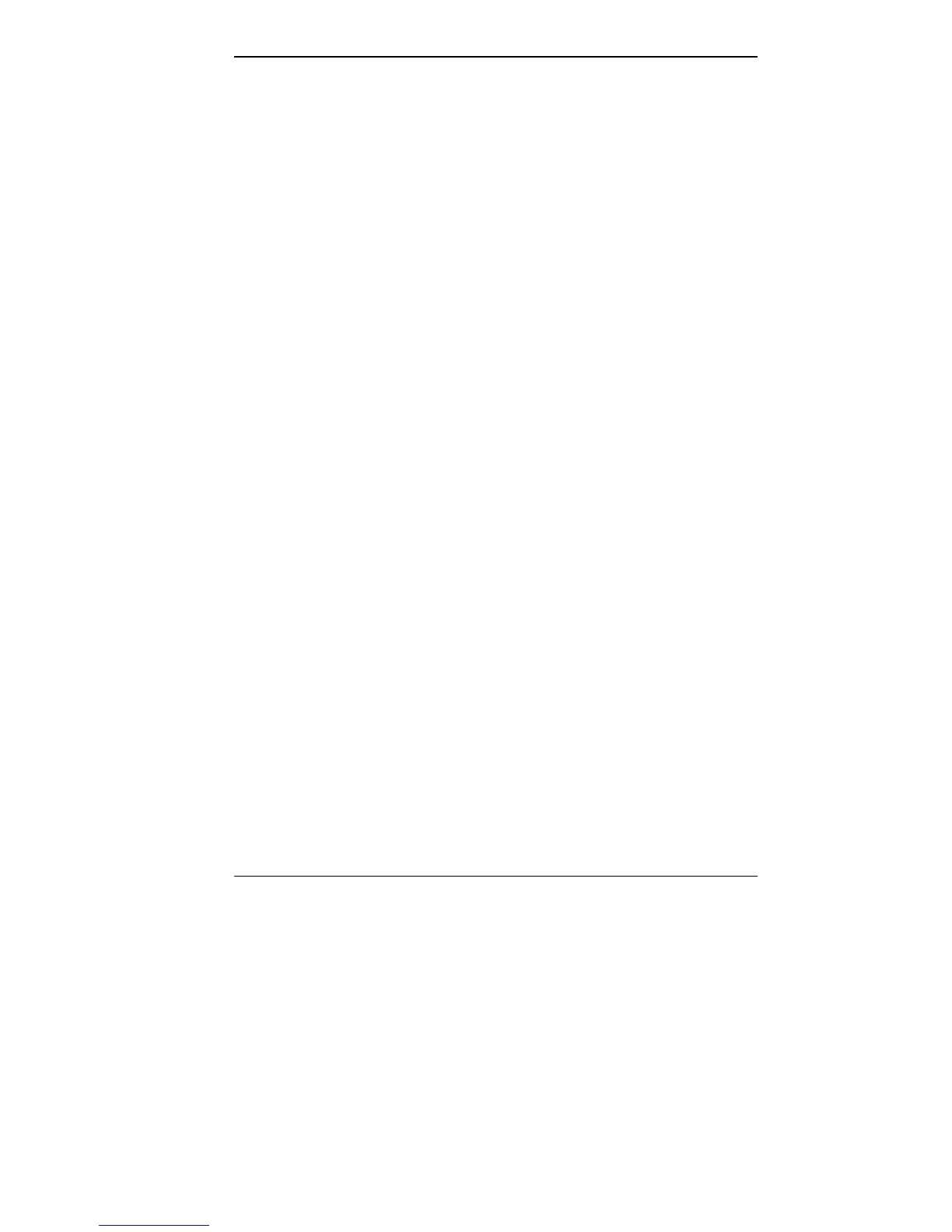Using Auto Setup 5-9
Drive options include the following:
■ IDE Hard Disk Interface
Allows you to select the internal IDE controller, the
docking station’s IDE controller if the system is docked,
both internal controller and docking station, or to disable
the interface completely.
■ Diskette Boot
When disabled, prevents boot-up from the diskette drive.
When enabled, allows start-up from the diskette drive. If
a diskette is not inserted in drive A or drive A isn’t in-
stalled, the system defaults to drive C.
■ PCMCIA Boot
Enables system to boot up from bootable PCMCIA
cards (flash cards). See the Versa Series PCMCIA
User’s Guide.
Keyboard
The Keyboard option (K) lets you check or change key-
board parameters and set password options. The following
information describes the parameters.
■ Typematic Rate
The typematic rate is the speed at which a key repeats
itself when you press the key. Use this parameter to
change the rate to suit your typing speed.
■ Numlock Boot Status
This controls the Numlock key status at power-on.
When set to “Numlock Off” (the default), this parameter
disables the Numeric Keypad mode at power-on. Set this
parameter to “Numlock On” to enable the Numeric
Keypad mode at power-on.