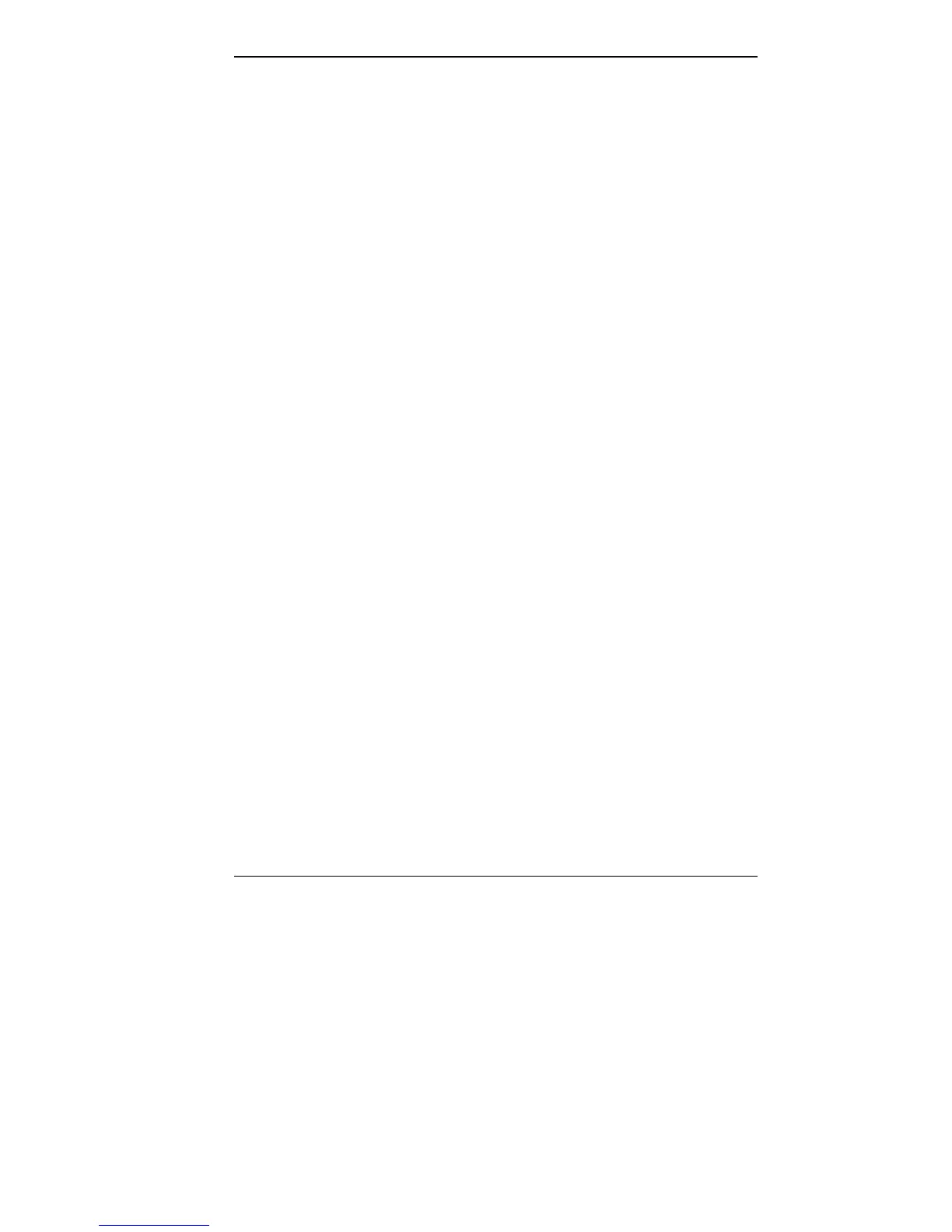Using Auto Setup 5-1
Using Auto Setup
Your Versa P comes with a hardware setup program called
Auto Setup that allows you to view and set system parameters.
Auto Setup also includes security features that protect your
system from unauthorized use.
The system has two sets of internal settings: one mobile
and one docked. The mobile settings are used when the
system is not connected to the docking station. The docked
settings are automatically used when the Versa P is connected
to a docking station. The sample screen in this chapter
shows a docked configuration. A mobile configuration
might look slightly different.
With Auto Setup you can modify the active configuration.
This chapter describes Auto Setup and the system parameters
you can set with it.
AUTO SETUP
You can access the Auto Setup program at power-on
(you don’t need a diskette). Auto Setup detects current
system parameters automatically during the Power-On
Self-Test (POST).
Use Auto Setup...
■ to set the time and date.
■ to check a hardware discrepancy when POST displays
an error message and prompts you to run Auto Setup.
5