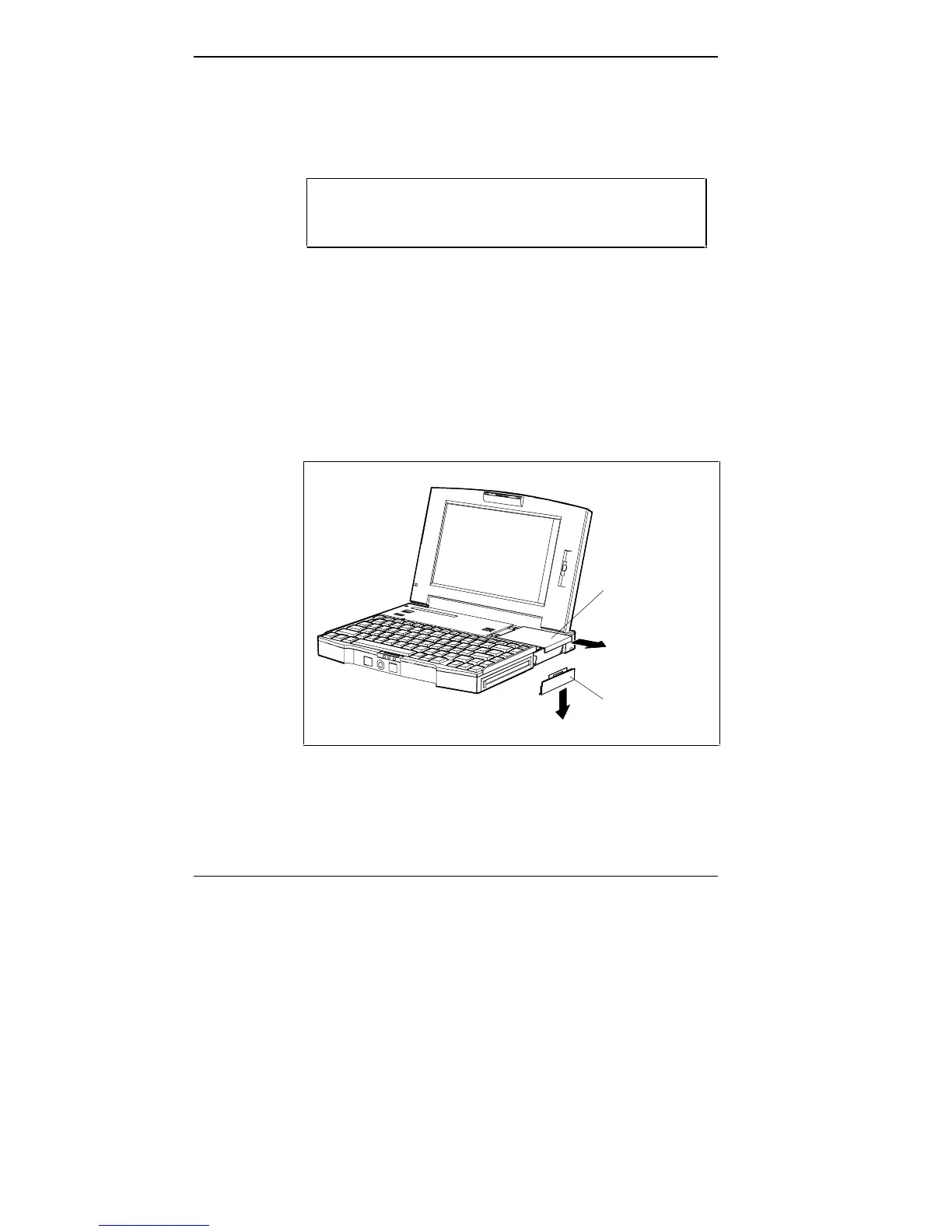3-10 Adding Options
HARD DISK
You can increase the system's storage capacity by replacing
the standard hard disk.
NOTE: Before you replace your hard disk drive, be
sure you have backed up or transferred your files.
Use the following procedure to replace the hard disk.
1. Check that the Versa power is off.
2. Remove the memory compartment cover from the
system by pressing down slightly and sliding it to the
right. Lift the cover off the system. Remove the disk
compartment cover by sliding it downward.
Compartment covers
Memory
Compartment
Cover
Cover
Compartment
Disk