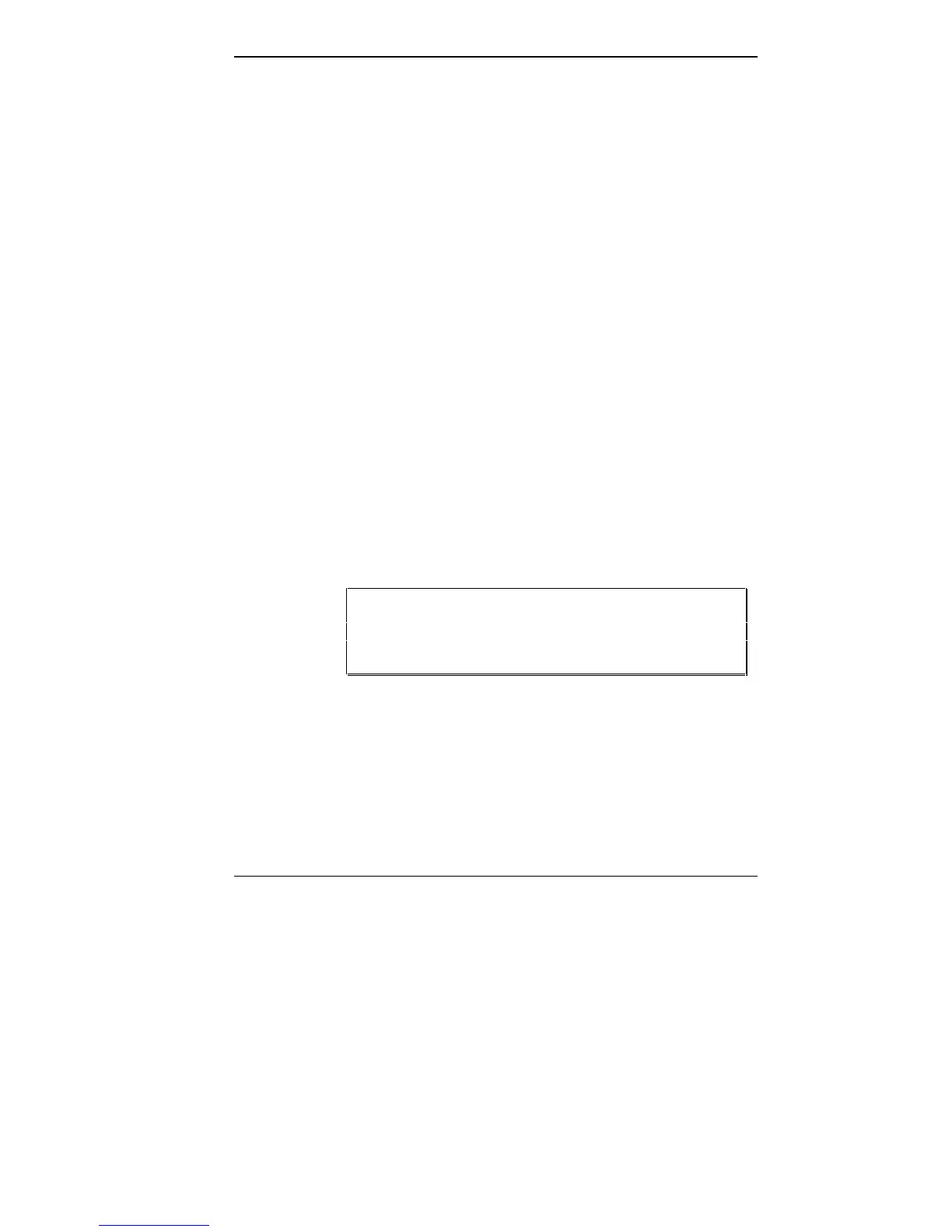Adding Options 3-3
If you add the optional VersaBay PCMCIA module, you
will have two additional PCMCIA slots.
Inserting and Removing Cards
Inserting and removing a PCMCIA card is simple. Open the
slot cover and follow these steps.
1. Hold the card with the 68-pin connector pointing toward
the slot.
2. Slide the card into either slot. A double beep sounds to
let you know that it's fully inserted and recognized by the
system. (If you have elected to turn off the sound on
your Versa, the beeps do not sound.)
3. If you like, look for the CardView™ icon on the
Windows Program Manager. It shows which slot
contains a PCMCIA card and which slot is empty.
4. To remove the card, press the button on the side of the
slot. A double beep again sounds and the card is ejected.
You can leave the card in the slot for storage even though it
is disconnected from the system.
NOTE: Cards draw power even when not in use. Be
sure to eject cards when not in use. Check CardView;
it should show an empty slot.
If you'd like to know more about PCMCIA cards and NEC
Versa series computers, see the Versa Series PCMCIA
User's Guide.