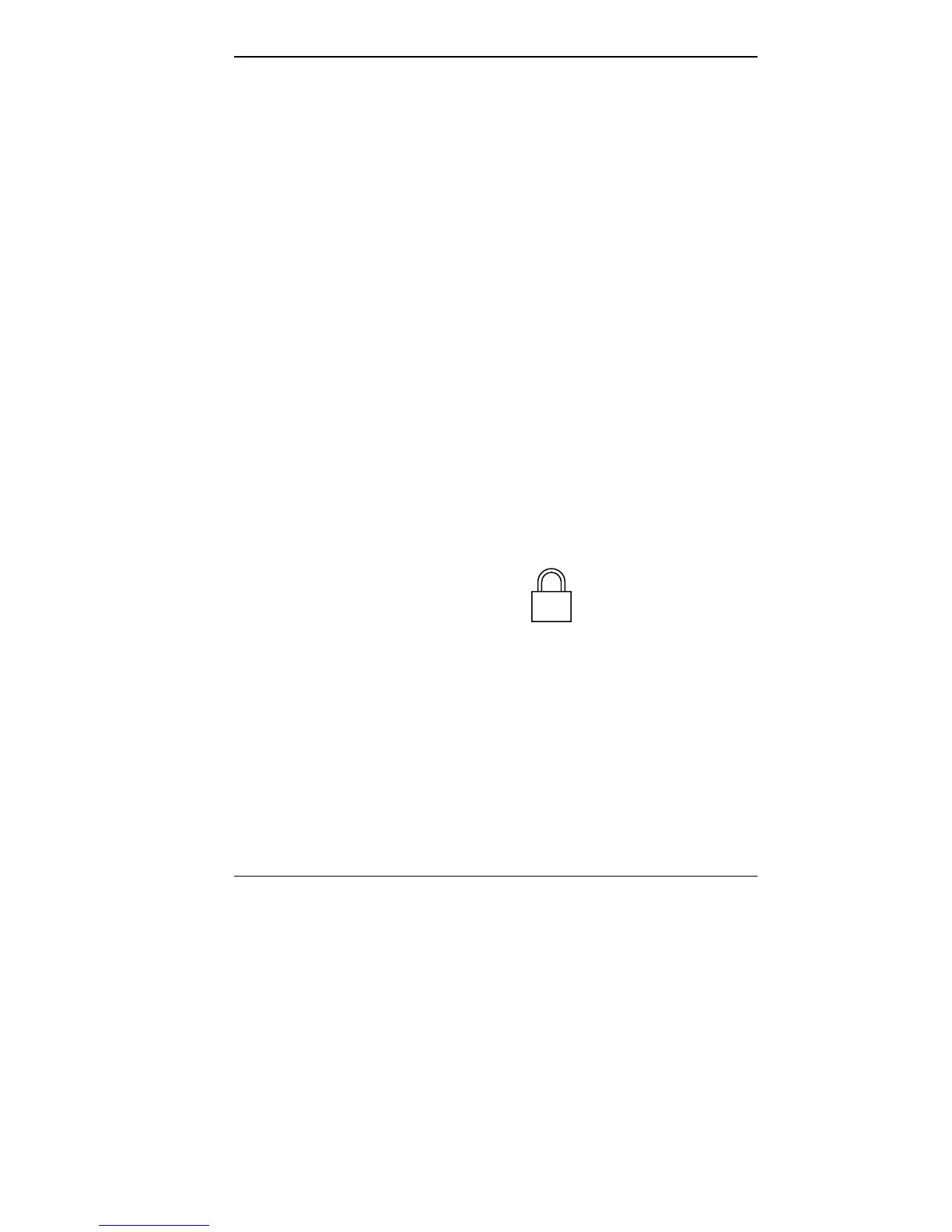Getting to Know Your New Information Tool 1-17
Typewriter Keys
The typewriter keys (also called alphanumeric keys) are
used almost exactly as on a typewriter. Those that behave
differently do so when combined with control keys or func-
tion keys. They are noted in those descriptions.
Cursor Control Keys
Cursor control keys let you position the cursor on the screen
where you want. On the screen, the cursor is a blinking under-
line or block, depending on the application. It indicates
where the next text typed is inserted.
Numeric Keypad
Pressing Num Lock on the keyboard activates the numeric
keypad when an external keyboard is not connected. The
numeric keys are printed in blue. The keypad lets you type
numbers and mathematical operands (+,-) as you would on
a calculator. The keypad is ideal for entering long lists
of numbers.
When Num Lock is activated, you will see the following
icon on the LCD indicator panel.
1