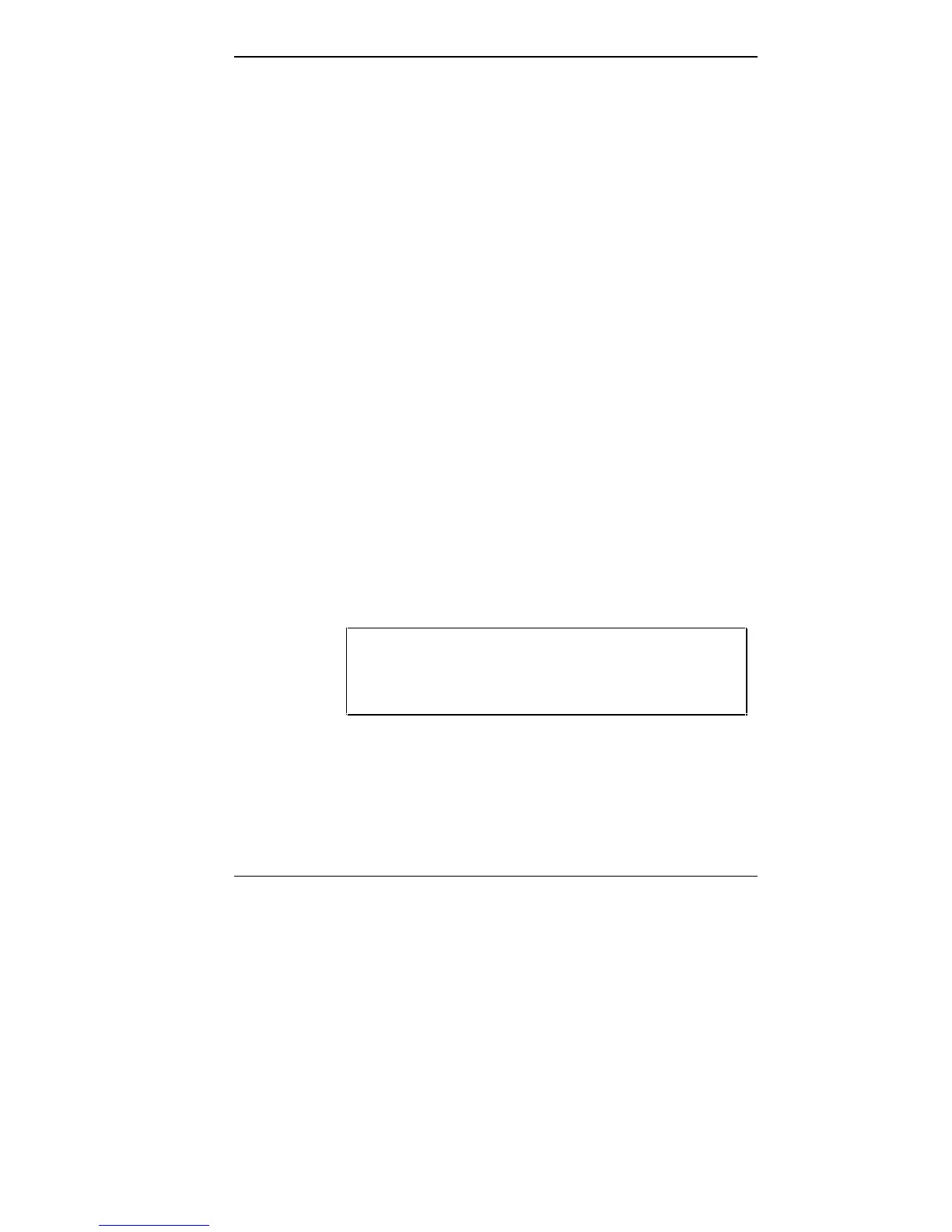Using Auto Setup 5-15
If you enter the password incorrectly, your system does not
boot. You have three chances to enter the correct password.
After the third unsuccessful attempt, you must power off
your system and try again.
Removing/Replacing a Password
You can remove a password and you can replace a current
password with a new one.
■ To remove a password, at the password prompt type your
current password and a slash in the following format:
current password/
Press
Enter. Your password clears and you are no
longer prompted to enter one when you power on
the system.
■ To replace your current password with a new one, at the
password prompt type your current password, a slash,
and your new password in the following format:
current password/new password
Press
Enter. Your password changes to the new pass-
word. The next time you power on and enter the new
password, the operating system loads.
NOTE: Enter your new password carefully. If you
make a mistake, you cannot change the password
again without powering off and starting over.