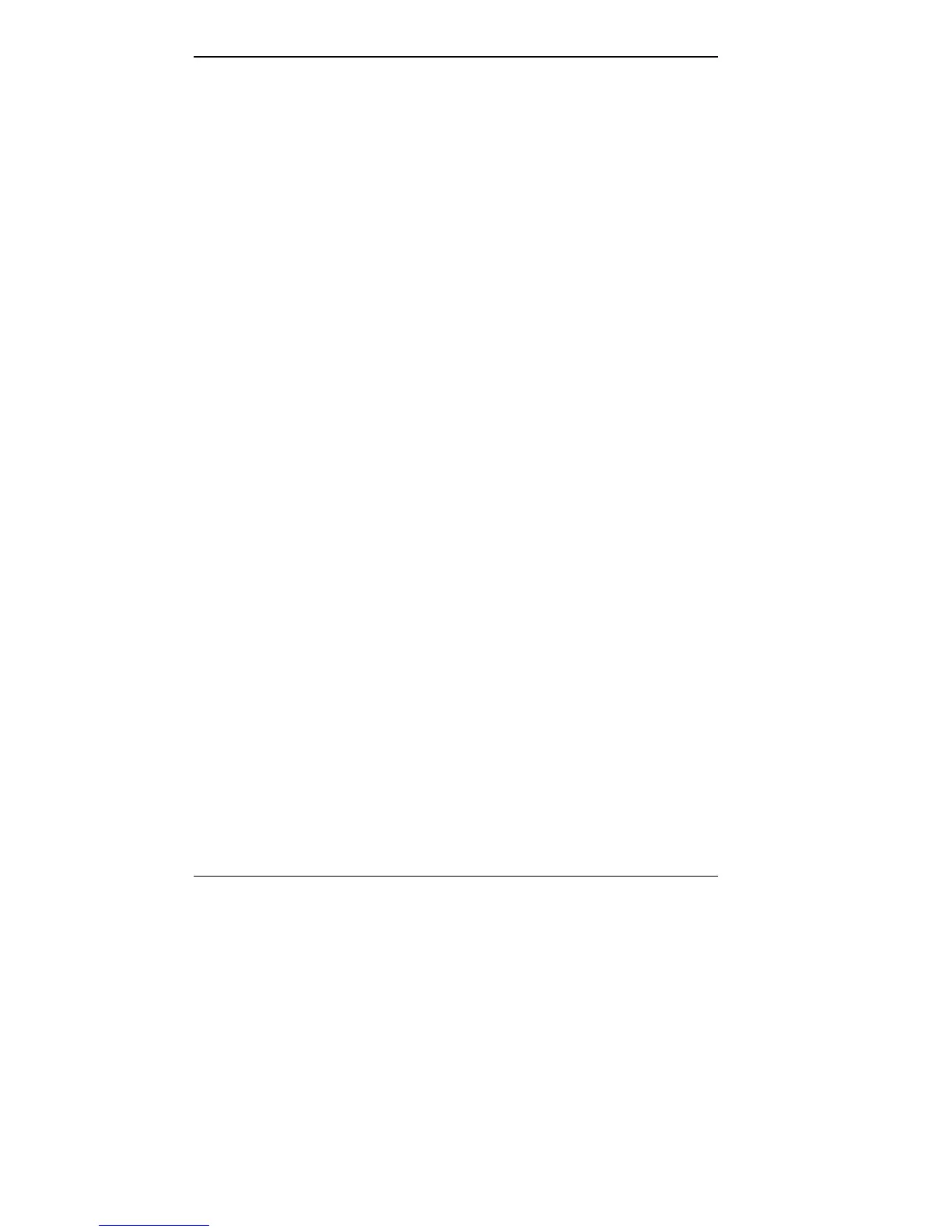5-10 Using Auto Setup
■ System Password
You can use this parameter to enable and set a system
password for system security. The system password
protects your data by allowing your system to boot only
after you enter a password. You are not prompted for a
password until you set an initial password.
Once you set a system password, you can enable the
keyboard hotlock key.
To set and use a system password, see “System Password”
later in this chapter.
Power
The Power option (P) lets you select the level of power
management, suspend mode, and suspend/resume options.
■ Power Management
The Versa P’s ability to manage power can be set to
high, low, custom, or turned off completely. A “High”
setting provides maximum power saving. “Low” sets
minimal savings and “Off” disables all power manage-
ment timers. You can also customize the system’s power
management by selecting “Custom” and entering values
for the following timeouts:
Automatic Suspend
Hard Disk Timer
LCD Panel Timer.
■ Power Management under AC
Normally, whenever AC power is connected to the
Versa, power management is disabled. If you enable this
option, the system uses the power management mode
(high, custom, low, or off) you set using the Power
Management option.