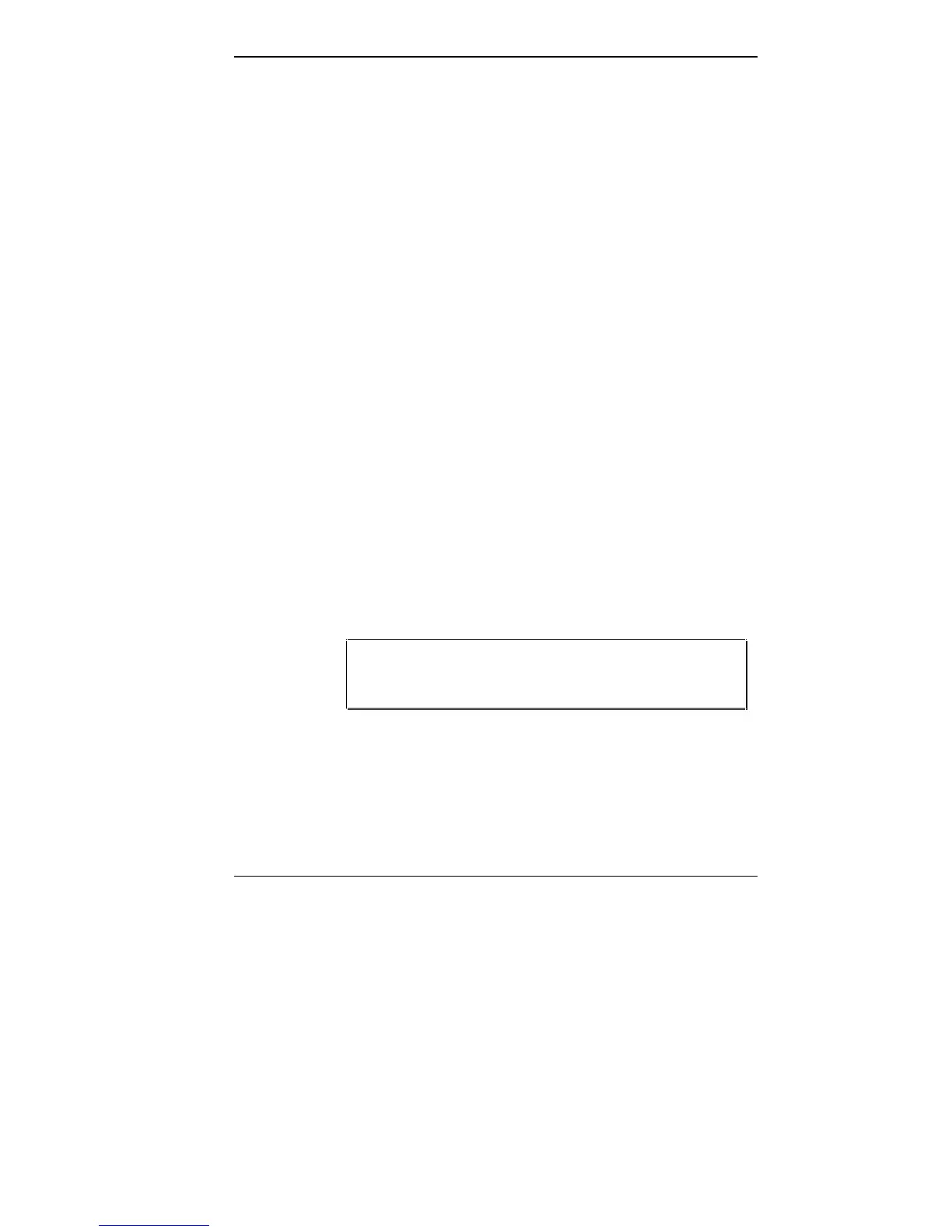Using Auto Setup 5-11
■ Suspend Mode
Suspend mode has a method of operation called
Suspend/Resume that stores information in RAM
and maintains RAM contents after shutting down all
local devices.
■ Backlight
Use this option to set the backlight to either standard or
full. Using the lower “standard” setting saves power.
■ Highlight
Use this option to set the character brightness to either
standard or full. Using the lower “standard” setting
saves power.
■ System Sound Power
This option allows you to turn off the speaker amplifier
in order to save system power.
■ PCMCIA Power
This option allows you to turn off power to the PCMCIA
slots in order to save system power. The slot’s power
cannot be turned off if a card is installed in the slot.
■ Suspend Warning Tone
This option lets you enable or disable a warning tone
when Suspend/Resume starts. It is best to keep this
option enabled.
NOTE: The system warning tone is disabled if
System Sound Power is set to disabled.