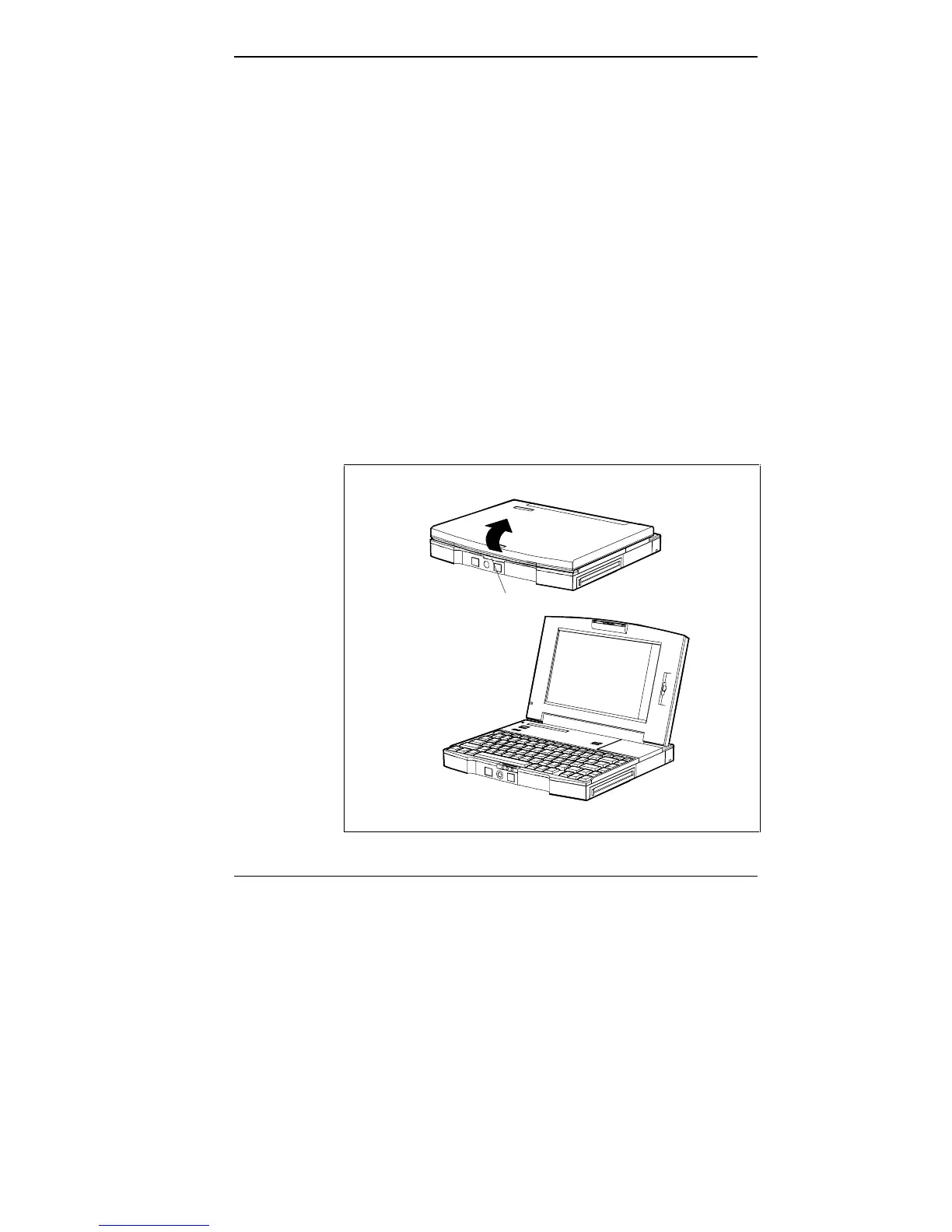Getting to Know Your New Information Tool 1-5
■ Expansion memory — lets you expand system memory
up to 40 MB.
■ VersaBay slot — DoubleTime™ allows the diskette
drive to be removed and replaced with a secondary
battery or other VersaBay option. Currently available
options include a PCMCIA Pak and a Video Pak.
■ Diskette drive — lets you use diskettes with the system.
■ Hard disk — this contains the system software to oper-
ate the Versa P.
VERSA P SETUP
Setting up your system is easy. Just follow these simple
instructions.
Opening the LCD Panel
1. Locate and press the front latch to open the notebook.
Pressing the latch and opening the notebook
LCD Release Latch