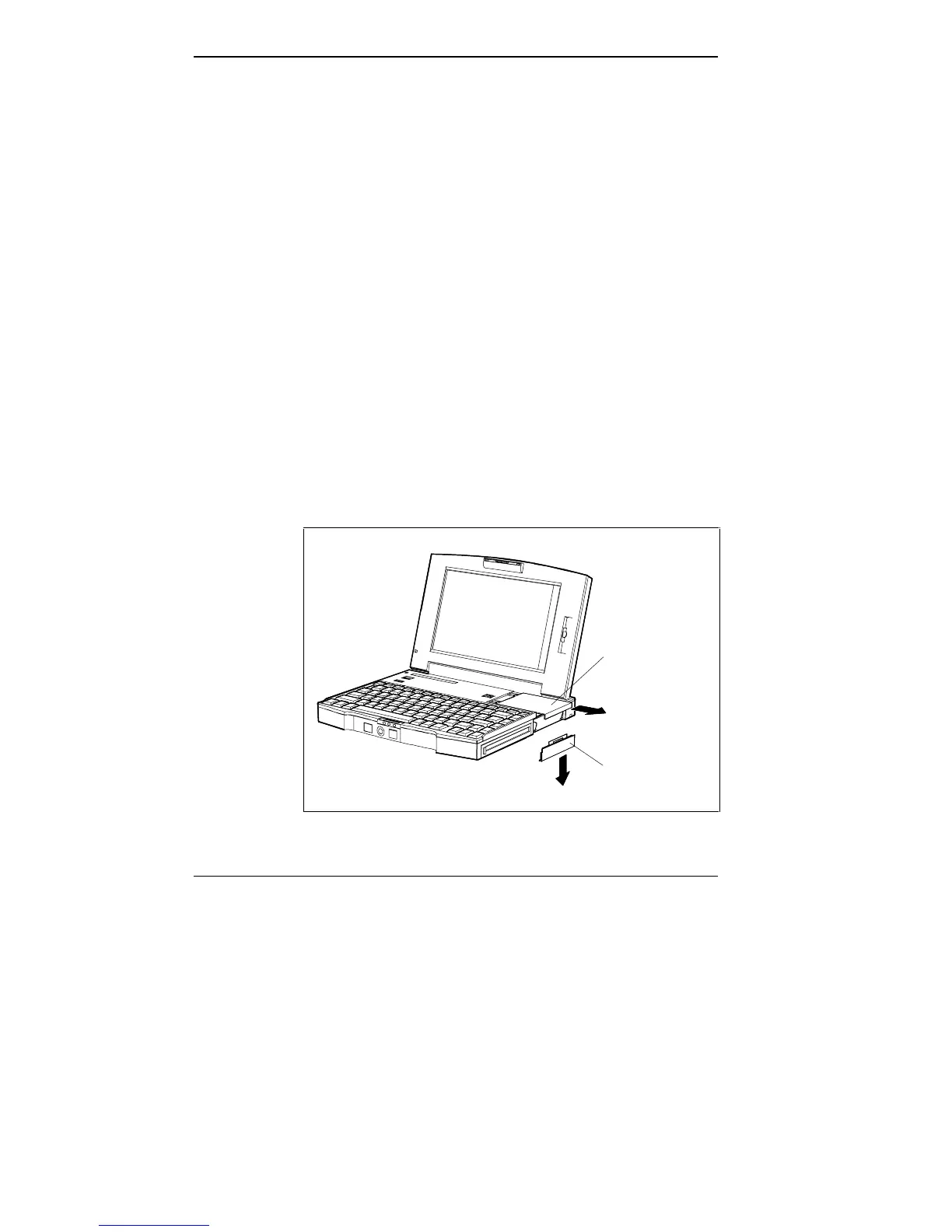3-8 Adding Options
MEMORY EXPANSION
Your Versa P comes with 8 megabytes (MB) of random
access memory (RAM). You can increase system memory
to a maximum of 40 MB by installing install any of the
following memory modules in the system.
■ 4-MB memory card
■ 8-MB memory card
■ 12-MB memory card
■ 16-MB memory card
■ 32-MB memory card.
Use the following steps to install a memory card.
1. Make sure the system power is off.
2. Remove the memory compartment cover from the sys-
tem by pressing down slightly and sliding it to the right.
Lift the cover off the system. Remove the disk compart-
ment cover by sliding it downward.
Removing covers
Memory
Compartment
Cover
Cover
Compartment
Disk