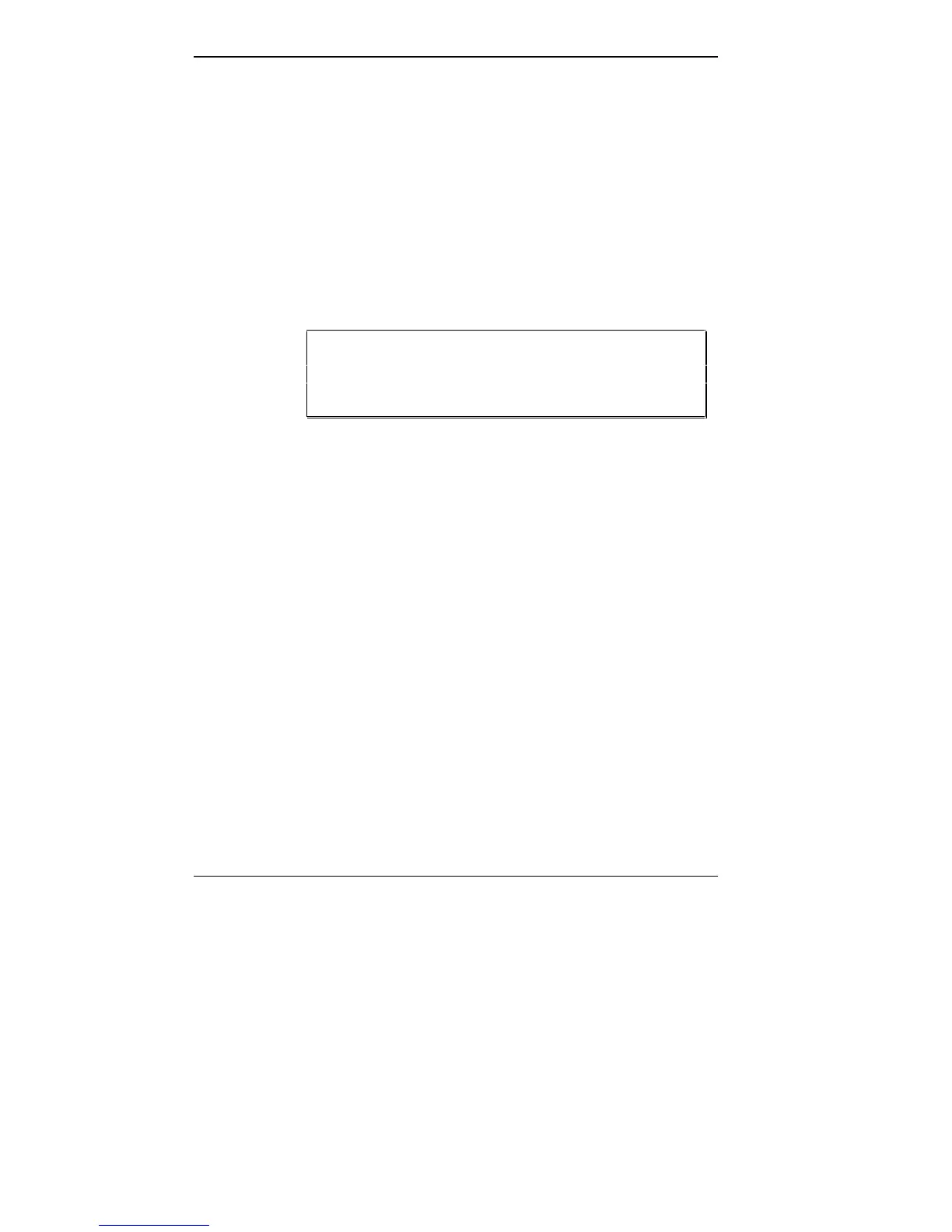3-4 Adding Options
MODEMS
Using a modem and a phone line, you can communicate
using your Versa P — send faxes and E-mails, access in-
formation services, transfer data.
Telephone Line Connections
Before you can connect the Versa P to a telephone line,
you must install a PCMCIA modem into the system. The
modem option comes with an adapter that provides a tele-
phone cable jack.
TIP: PCMCIA modem connector adapters vary.
Refer to your modem card’s manual for specific
setup procedures.
Connecting a Phone Cable
To connect the modem’s telephone jack to a wall telephone
outlet, use a telephone cable with a modular (RJ11) connec-
tor on both ends. You can buy telephone cables and any
other necessary accessories in computer stores or wherever
telephones are sold.