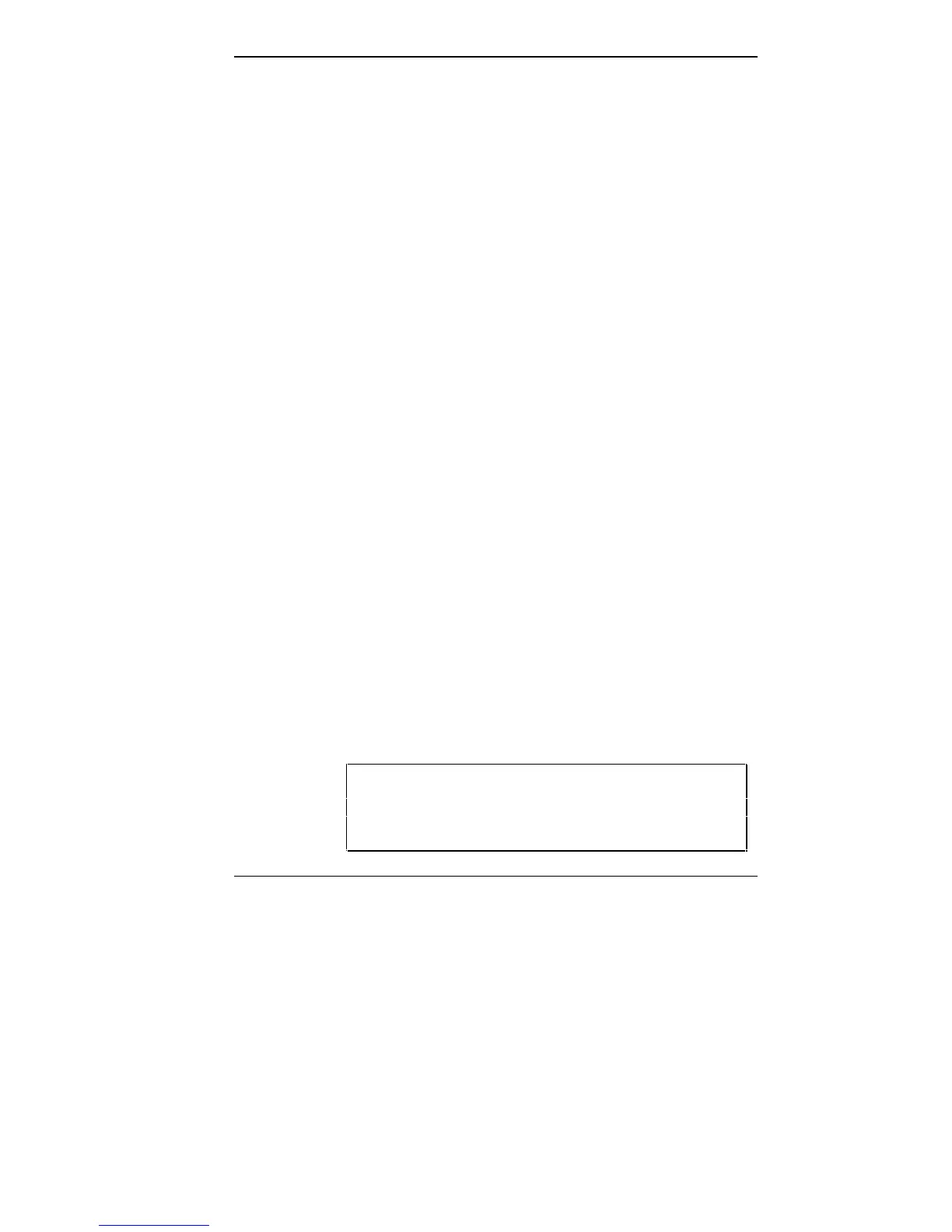Adding Options 3-1
Adding Options
You can add a number of options and connect a number
of external devices to your Versa P system. This chapter
describes procedures for adding the following options:
■ PCMCIA cards
■ Modems
■ Expansion memory
■ Hard disk
■ External devices
Parallel devices, like parallel printers
Serial devices, like modems or serial printers
External keyboard
Mouse
Monitor
Stereo speakers
External microphone
■ Docking station
■ Port replicator
■ External speakers/microphone.
The standard diskette drive may be removed and replaced
by a VersaBay option. For installation information, see the
documentation that comes with the option.
NOTE: Some of the optional components may not
be available outside the U.S. Contact an authorized
NEC dealer for specific information.
3