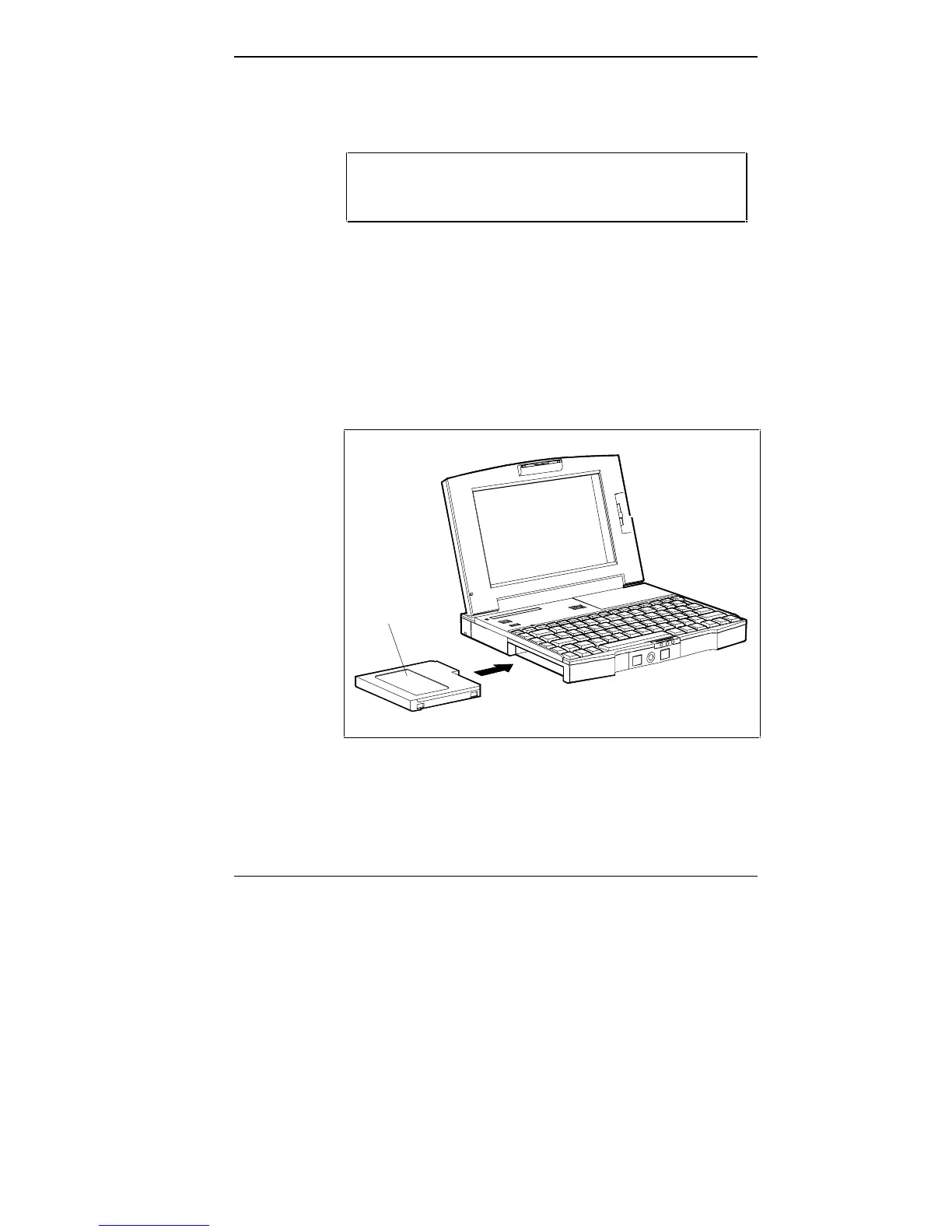Getting to Know Your New Information Tool 1-7
2. Insert the matching end of the AC power cable into the
AC adapter.
CAUTION: Only use the AC adapter model pro-
vided with your notebook.
3. Connect the other end of the AC power cable to a 100-
to 240-volt wall outlet.
Installing a Battery
It is easy to install a battery in your notebook computer.
Simply insert the battery completely into the battery
compartment as shown in the figure.
Inserting the battery
Battery