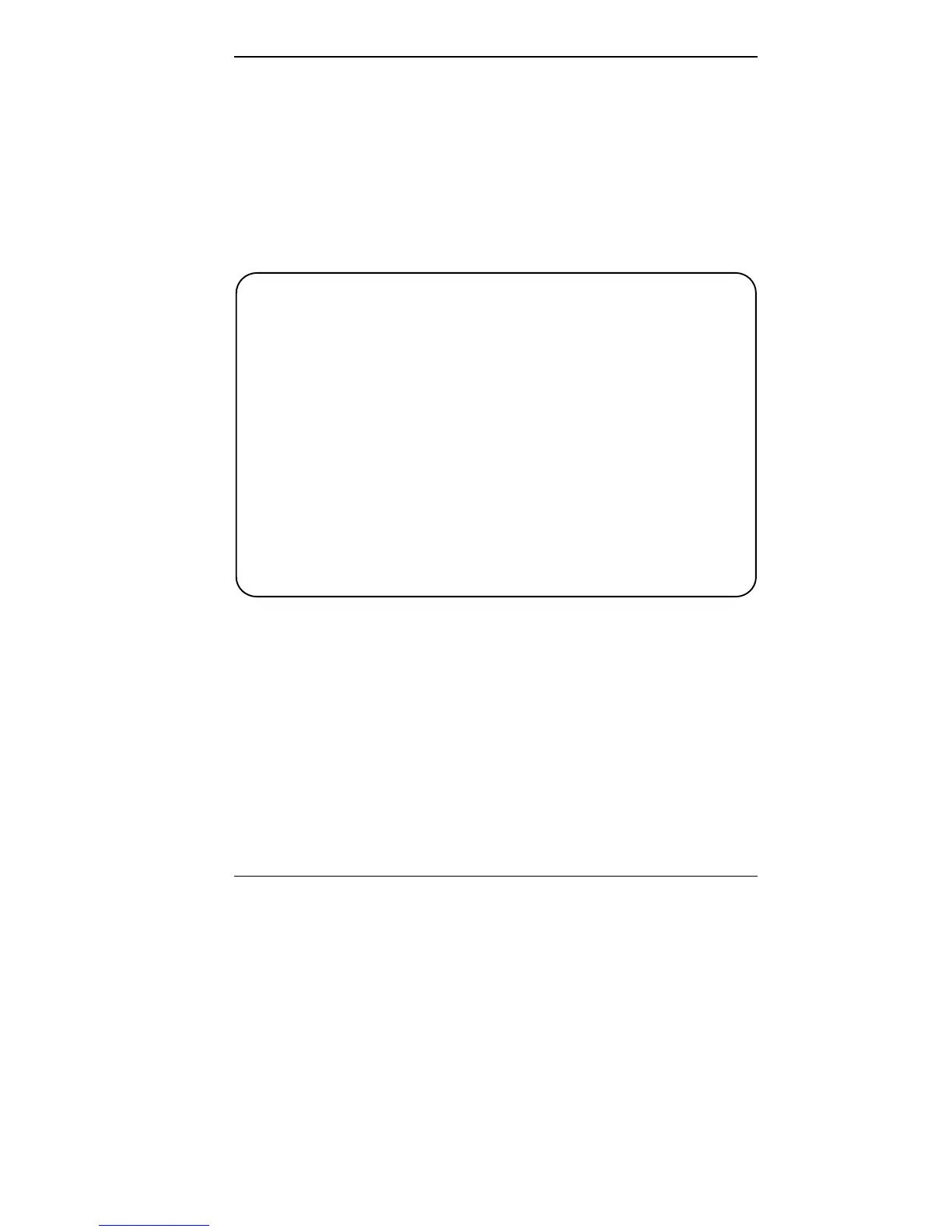Using Auto Setup 5-3
After you press F1, the system displays a message indicat-
ing that it is collecting Auto Setup data. After the message,
the Auto Setup Summary screen appears. The summary
screen displays the current hardware parameters of your
computer.
See “How to Use Auto Setup” for information about using
Auto Setup.
Auto Setup Summary screen
How to Use Auto Setup
The following sections describe the menu areas, keys, and
procedures you use in Auto Setup for checking and chang-
ing system parameters.
Looking at the Screen
Auto Setup screens have three main areas of information:
Auto Setup Summary
Exit Comms Drives Keyboard Power System Time/Date About
System RAM: 8.00 MB
Current Extended RAM: 7.00 MB
Previous Extended RAM: 7.00 MB
Power Management: High
Diskette Drive A: 1.44 MB - 3.5″
Diskette Drive B: Not Installed
Hard Disk Drive1: BIOS Defined Type
Hard Disk Drive 2: Not Installed