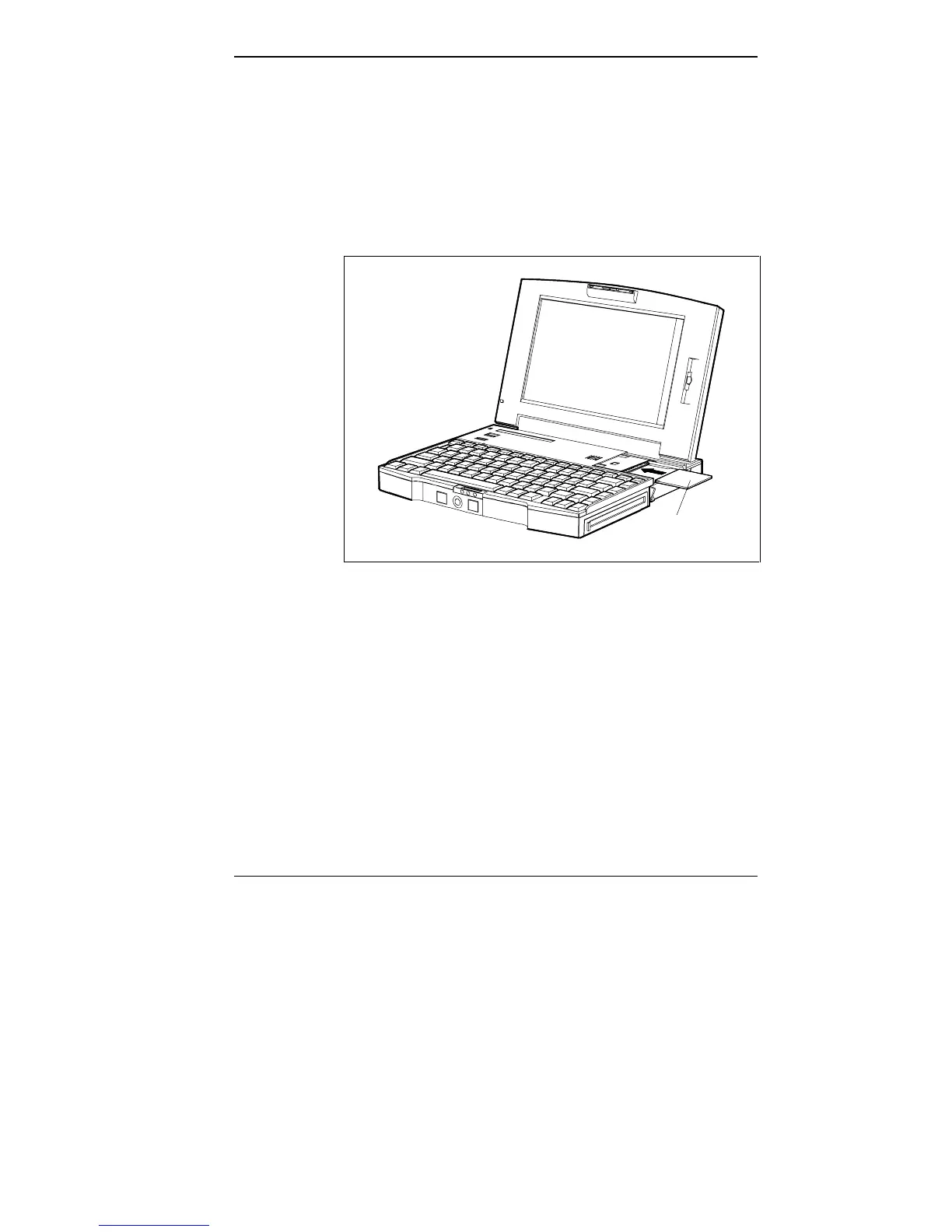Adding Options 3-9
3. Install the memory card as follows.
■ Align the memory card connector with the connector
in the system.
■ Insert the card connector by sliding it into the system
connector. Press the card to make sure it is securely
seated.
Inserting a memory card
4. Replace the disk compartment cover.
5. Replace the memory compartment cover.
6. Run Auto Setup to check the new configuration. Auto
Setup should show a blinking arrow next to the extended
memory field. The new value should reflect the increase
in memory. (Refer to “Using Auto Setup” in this guide.)
Memory
Card