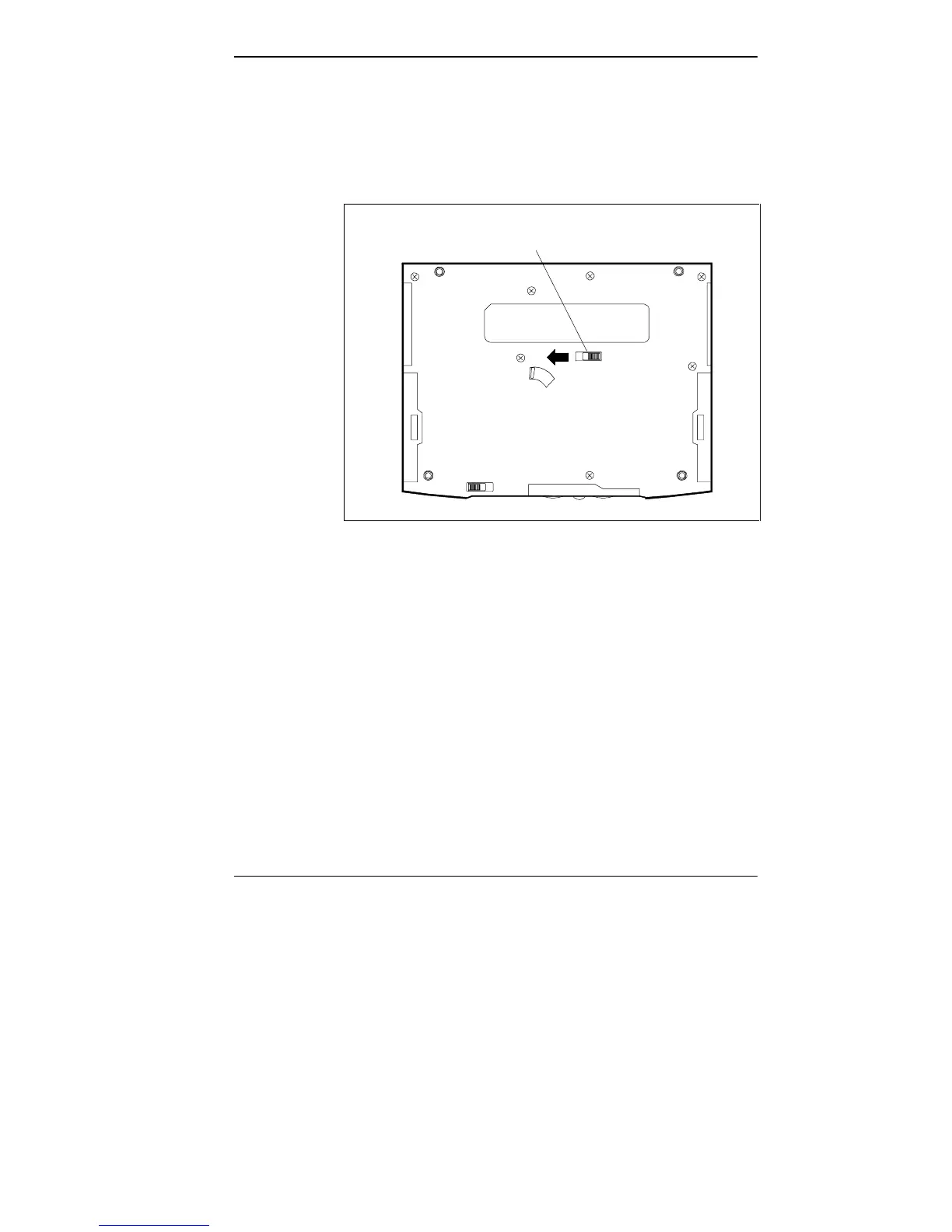Getting to Know Your New Information Tool 1-9
4. Locate the battery release latch on the bottom of the
system and slide it sideways.
The other latches are for removing and installing
VersaBay options.
Locating the release latch
5. Pull the battery out of the system.
6. Slide the new battery into the system until the release
latch clicks and locks the battery in place.
7. Turn the Versa P right side up and reconnect any
external options you disconnected.
8. Resume the system or turn on power to continue
operation.
Battery Release
Latch