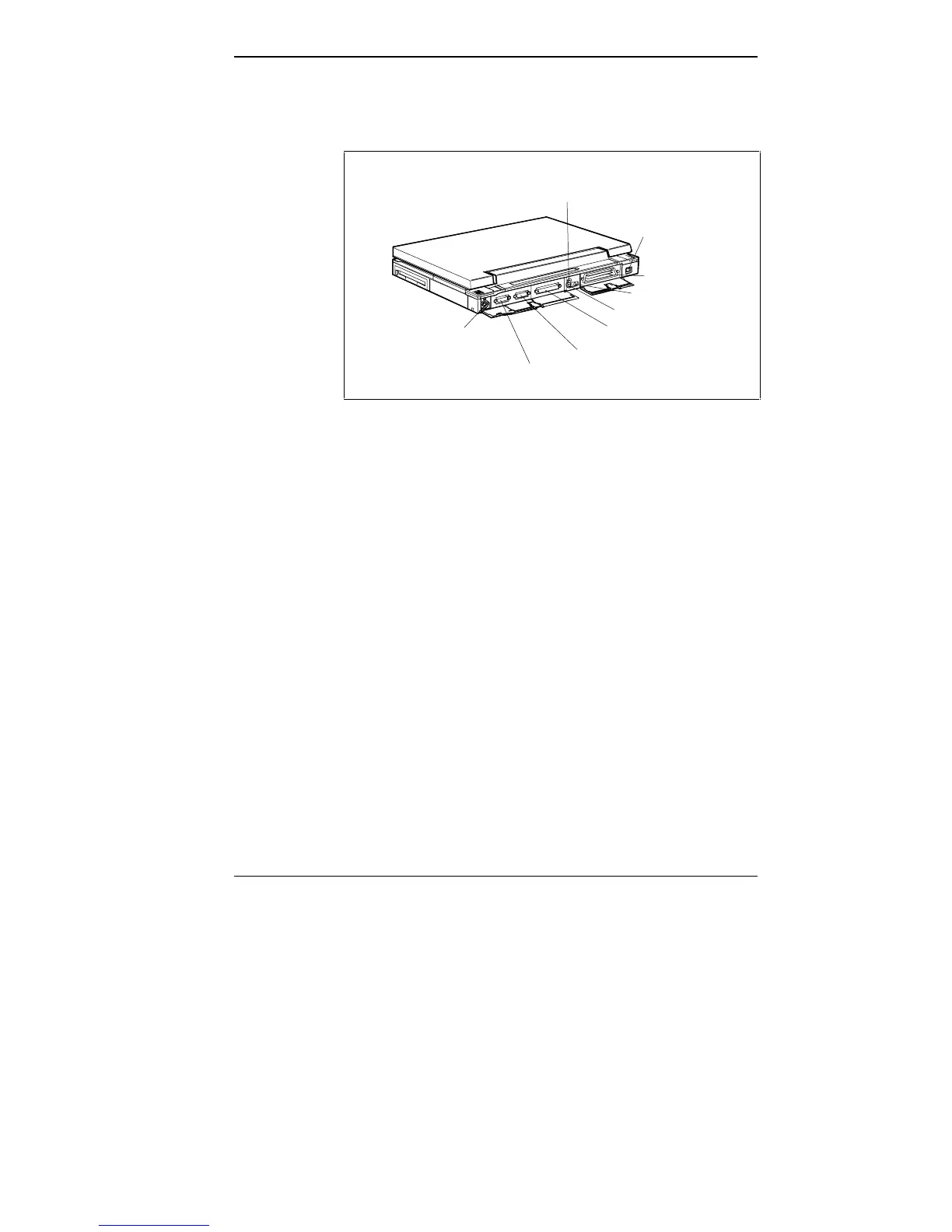Getting to Know Your New Information Tool 1-3
The following figure shows the ports on the back of the
system.
Rear ports
■ Keyboard/Mouse port — gives you the option of attach-
ing a PS/2-style external keyboard or mouse to the system.
The system automatically determines whether a mouse
or keyboard is attached.
■ CRT port — allows you to attach a super VGA external
monitor for use with your system.
■ Serial port — lets you attach a serial device, like a serial
printer, to your Versa P.
■ Printer port — provides a place to connect an external
device, like a printer.
■ Microphone port — allows you to attach a microphone
to the system.
■ Headphones port — lets you attach stereo headphones
for use with the system.
Power
Connector
Port
Expansion Port
Headphones Port
Microphone Port
Printer Port
Serial Port
CRT Port
Keyboard/Mouse
Port
Line-In
Port