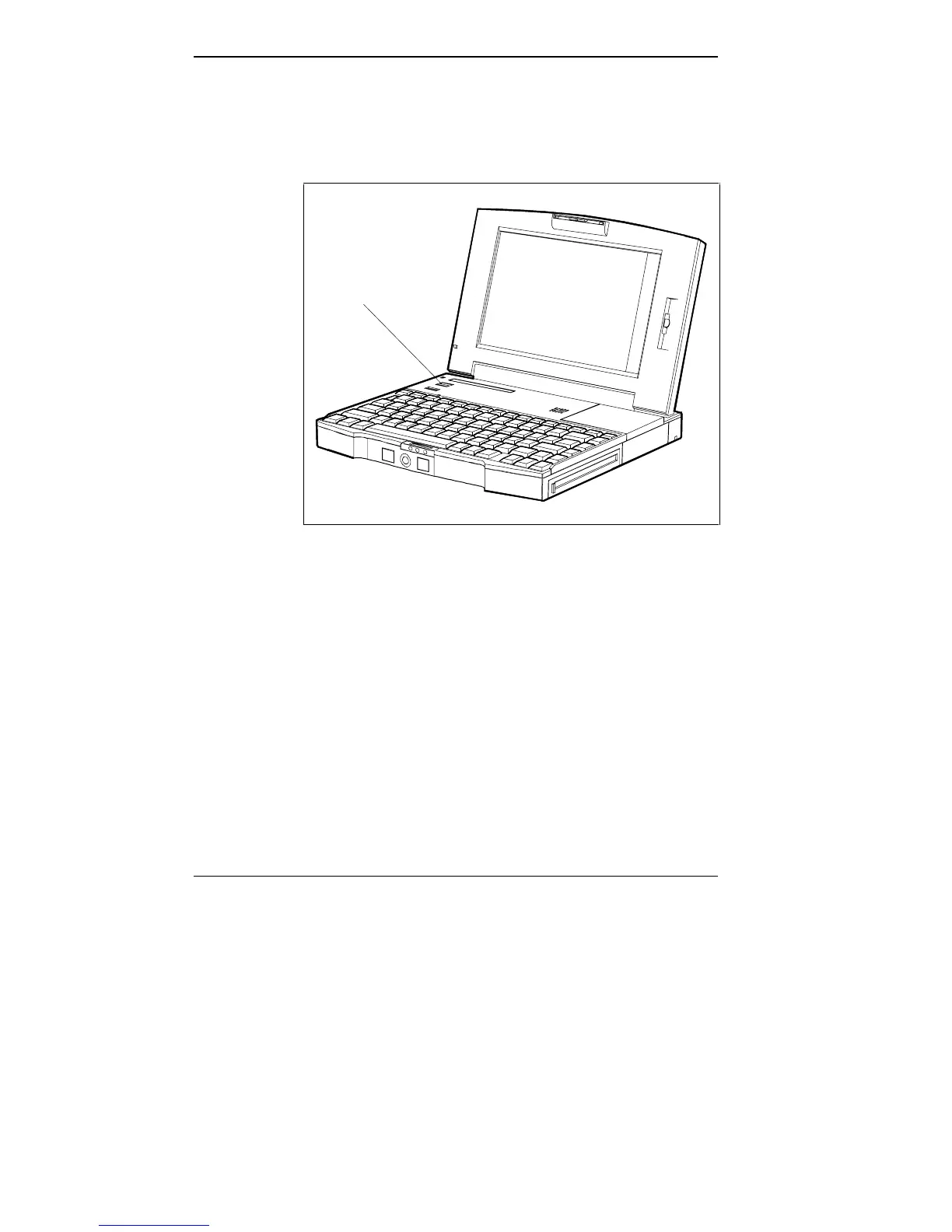1-12 Getting to Know Your New Information Tool
2. Open the LCD panel, if it is not already open.
3. Locate the power button. Pull forward, momentarily
hold, and then release the power button.
Pressing the power button
4. Adjust the brightness control using the button on the
right of the LCD panel for a sharp, clear display.
You are now ready to familiarize yourself with your
new Versa.
Power
Button