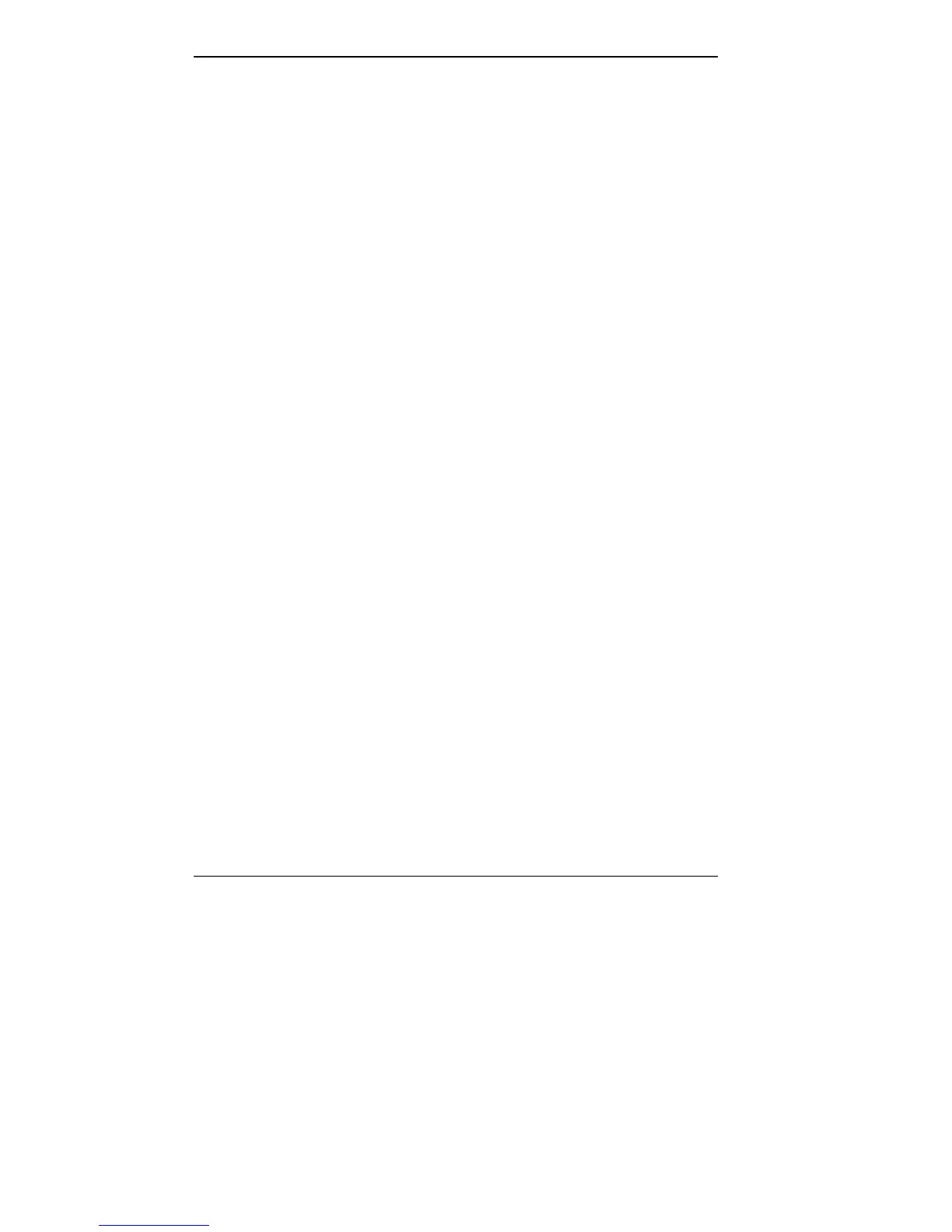iv Contents
Batteries.............................................................. 1-30
Main Battery.................................................. 1-30
Bridge Battery................................................ 1-31
CMOS Battery............................................... 1-32
Online Help......................................................... 1-32
System Care............................................................. 1-33
Precautions ......................................................... 1-33
Storage Requirements.......................................... 1-34
Routine Cleaning................................................. 1-34
2 Using Your Versa P for Multimedia
Audio....................................................................... 2-1
Recording............................................................ 2-1
Line-In........................................................... 2-2
Microphone.................................................... 2-2
CD-ROM Input................................................... 2-3
Mixing................................................................ 2-3
Playing Back....................................................... 2-3
MIDI Files ..................................................... 2-4
Using Headphones.......................................... 2-4
Using Internal Speaker ................................... 2-4
Using External Stereo Speakers ...................... 2-4
Video ....................................................................... 2-5
Using Digital Video Files..................................... 2-5
Using Animation Files......................................... 2-5
Versa MediaDock................................................ 2-5
ultimedia Applications............................................. 2-6
3 Adding Options
PCMCIA Cards ....................................................... 3-2
Inserting and Removing Cards........................ 3-3
Modems................................................................... 3-4
Telephone Line Connections................................ 3-4
Connecting a Phone Cable .............................. 3-4
Connecting a Phone and a Versa P.................. 3-6
Memory Expansion .................................................. 3-8