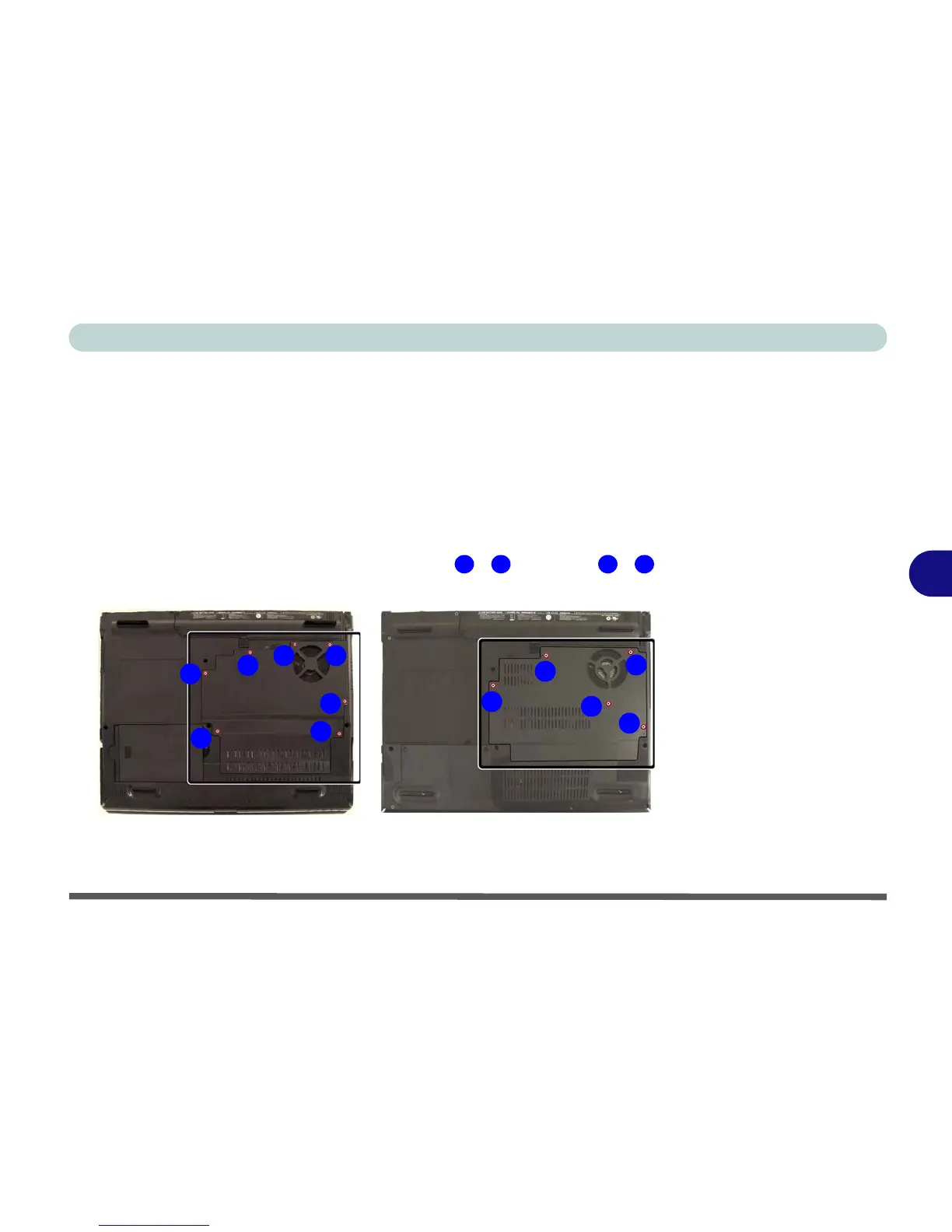Upgrading The Computer
Upgrading the System Memory (RAM) 6 - 9
6
Upgrading the System Memory (RAM)
The computer has two memory sockets for 200 pin Small Outline Dual In-line (SO-
DIMM) DDRII (DDR2) type memory modules (see “Memory” on page C - 2 for
details of supported module types).
The total memory size is automatically detected by the POST routine once you turn
on your computer.
1. Turn off the computer, and turn it over and remove the battery.
2. Locate the module bay cover and remove screws
- (Model A)/ -
(Model B).
1 7 1 5
3 4
2
5
1
6
7
Model A
Model B
1
2
3
4
5
Figure 6 - 8
Module Bay
Screws
