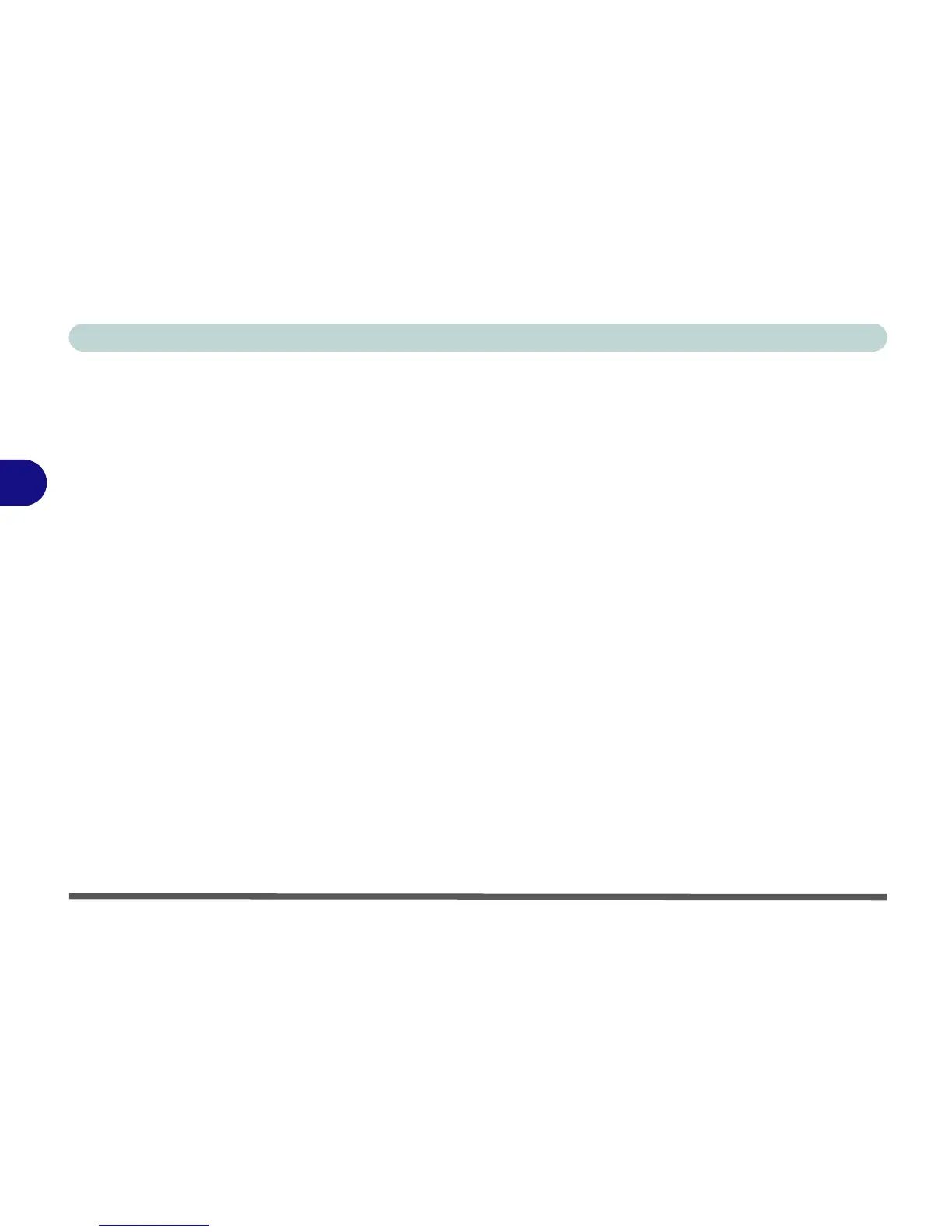Drivers & Utilities
4 - 10 Driver Installation
4
Hot-Key (WinXP)
1. Click 8.Install Hotkey Utility > Yes from the
Drivers Installer menu.
OR
Click Start (menu) > Run... and navigate
(Browse..) to
D:\Drivers\Hotkey\Setup.exe and click OK.
2. Choose the language you prefer, and click OK.
3. Click Next.
4. Click Finish to restart your computer.
5. See “Application Hot-Key” on page 2 - 10 for
configuration instructions.
AutoMail (WinXP)
The AutoMail Driver must be installed manually as
per the instructions below:
1. Click Start (menu) > Run... and navigate
(Browse..) to
D:\Drivers\AUTOMAIL\SETUP.EXE and
click OK.
2. Click Next > Next > Finish.
3. For further details see “Auto Mail Checker” on
page 2 - 8.
