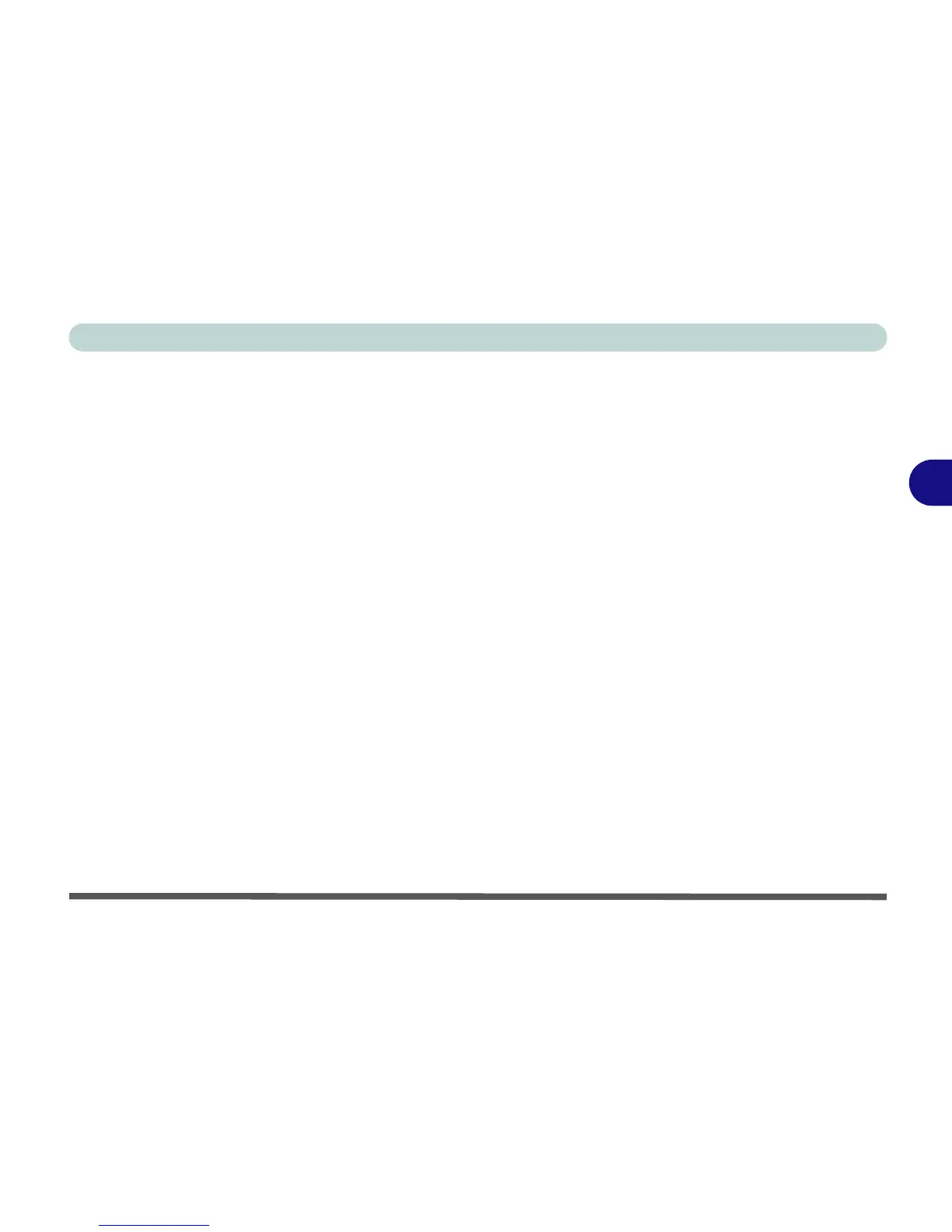Drivers & Utilities
Driver Installation 4 - 7
4
WinXP Driver Installation Procedure
This section covers driver and utility installation in-
structions for Windows XP Home & Professional. In-
sert the Device Drivers & Utilities + User’s Manual
CD-ROM, click Install WinXP Drivers (button) and
then click the appropriate driver name from the Driv-
ers Installer menu and then follow the instructions to
install the driver. Alternatively Click Start and navi-
gate (Browse..) to follow the manual setup instruc-
tions.
Chipset (WinXP)
1. Click 1.Install Chipset Driver > Yes from the
Drivers Installer menu.
OR
Click Start (menu) > Run... and navigate
(Browse..) to
D:\Drivers\Chipset\Setup.exe and click OK.
2. Click Next > Yes > Next.
3. Click Finish to restart the computer.
Video (WinXP)
1. Click 2.Install Video Driver > Yes from the
Drivers Installer menu.
OR
Navigate (Browse..) to
D:\Drivers\Video\Setup.exe and click OK.
2. Click Next > Yes.
3. Click Finish to restart the computer.
Audio (WinXP)
1. Click 3.Install Audio Driver > Yes from the
Drivers Installer menu.
OR
Navigate (Browse..) to
D:\Drivers\Audio\Setup.exe and click OK.
2. Click Next (click Continue Anyway if asked if
you want to continue at any time).
3. Click Finish to restart the computer.
