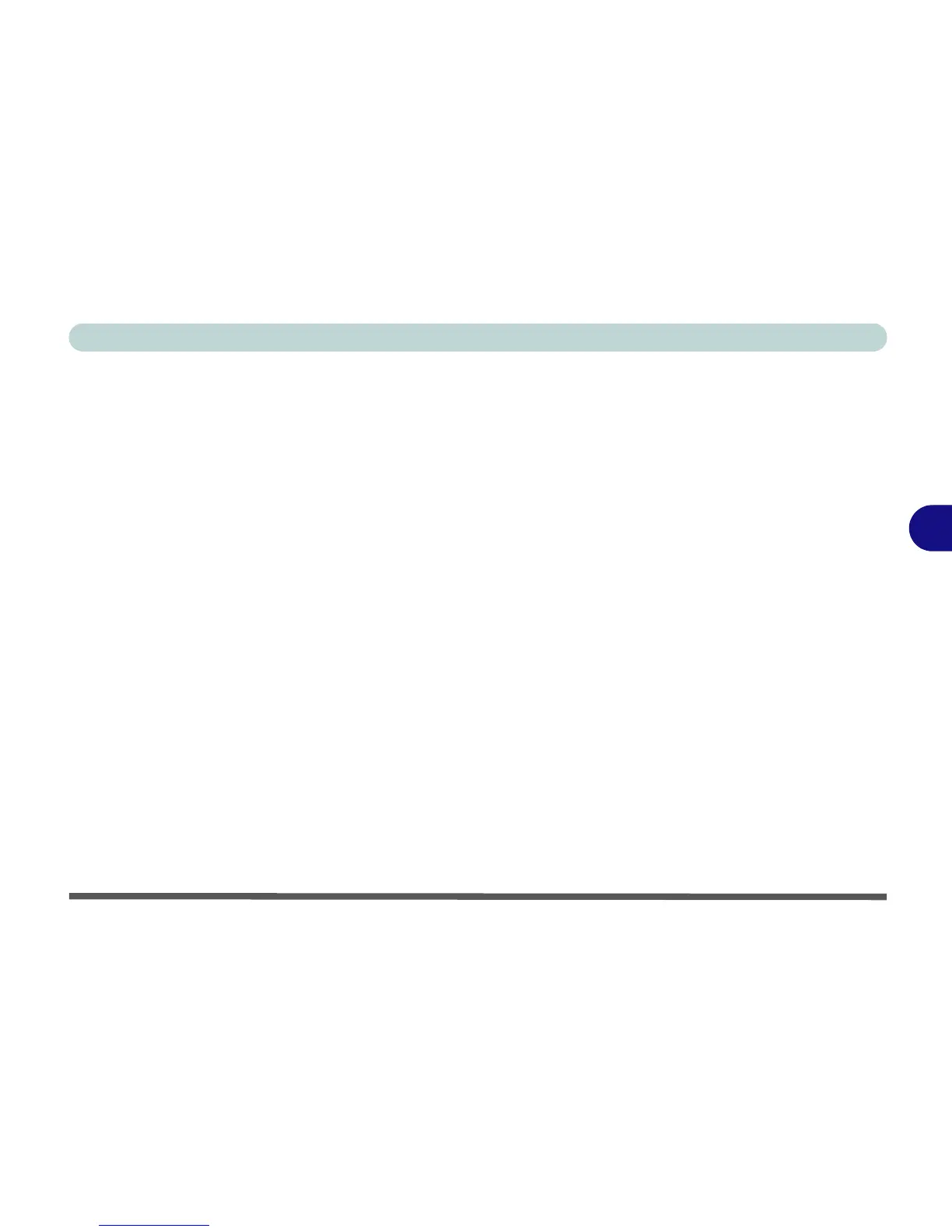BIOS Utilities
Advanced Menu 5 - 9
5
Reset Configuration Data (Advanced Menu)
This item is set to No as default. You can change the setting to Yes if you have in-
stalled a new add-on which has reconfigured the system, resulting in such a serious
system conflict that the operating system is unable to boot.
Legacy USB Support (Advanced Menu)
Use this menu item to enable/disable the support for Legacy Universal Serial Bus.
Boot-time Diagnostic Screen: (Advanced Menu)
Use this menu item to enable/disable the Boot-time Diagnostic Screen.
POST Beep Sound (Advanced Menu)
Use this menu item to enable/disable the beep as the computer starts up.
