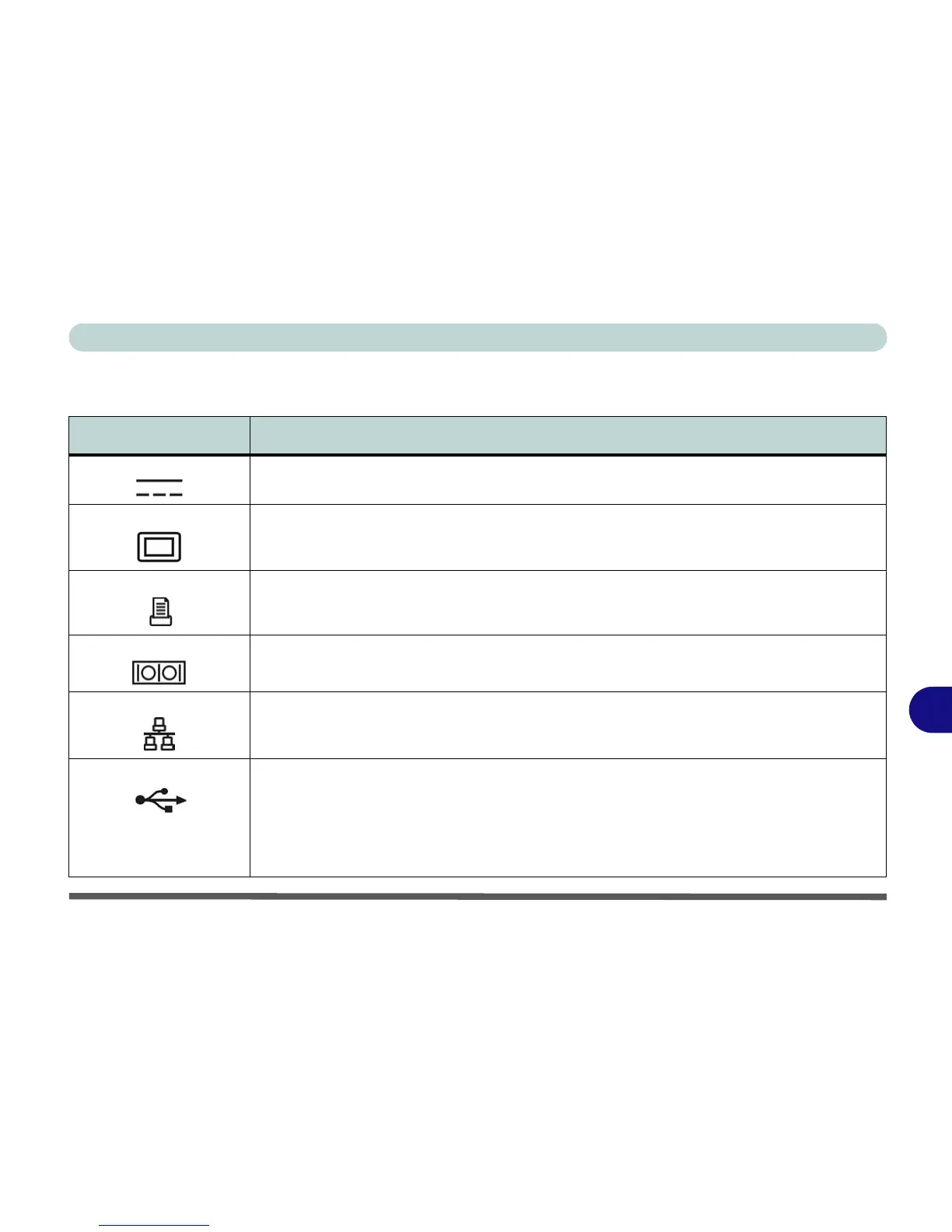Interface (Ports & Jacks)
Interface (Ports & Jacks) A - 5
A
Optional Port Replicator Ports and Jacks
Item Description
DC-In Jack Plug the supplied AC/DC adapter into this jack to power your computer.
External Monitor (VGA) Port
This port allows you to connect an external monitor, or Flat Panel Display, to get dual video or
simultaneous display on the LCD and external monitor/FPD (see “Display Devices” on page B -
5).
Parallel Port Connect a parallel type printer to this port. The port supports ECP (Extended Capabilities Port)
and EPP (Enhanced Parallel Port) 1.7/1.9 modes.
Serial Port Connect a serial type mouse to this port.
RJ-45 LAN Jack This port supports LAN (Network) functions.
Note: Broadband (e.g. ADSL) modems usually connect to the LAN port.
USB 2.0/1.1 Ports These USB 2.0 compatible ports (USB 2.0 is fully USB 1.1 compliant) are for low-speed
peripherals such as keyboards, mice or scanners, and for high-speed peripherals such as
external HDDs, digital video cameras or high-speed scanners etc. Devices can be plugged into
the computer, and unplugged from the computer, without the need to turn the system off (if the
power rating of your USB device is 500mA or above, make sure you use the power supply which
comes with the device).
