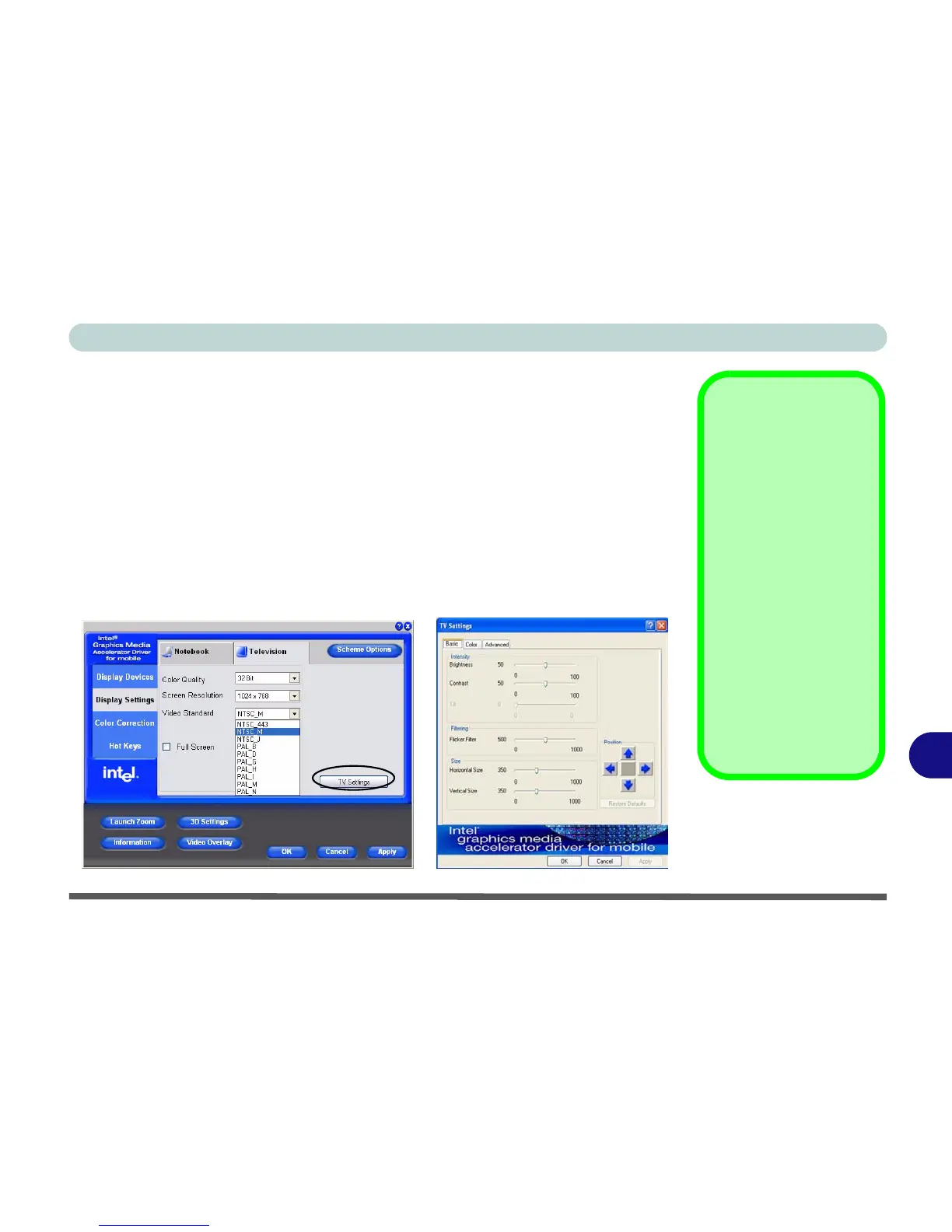Intel Video Driver Controls
TV Settings B - 11
B
TV Settings
If you are using a TV as a display device adjust the display settings as follows:
1. Attach your TV to the S-Video-Out jack and turn it on.
2. Go to the Graphics Properties control panel (see “Intel Graphics Properties”
on page B - 3) and click Display Devices.
3. Choose the television as one of your display devices.
4. Click Apply, and OK to confirm the settings change.
5. Click Display Settings and click Television (tab).
6. Choose the appropriate TV system from Video Standard dropbox.
7. Click TV Settings (button) to make any further adjustments supported by your
television.
Figure B - 8
TV Display Settings
Function Key
Combination
You can use the Fn + F7
key combination to tog-
gle through the display
options:
• Notebook Only
• External Display Only
• Notebook + External
Display
Make sure you give the
displays enough time to
refresh.
Note: The TV is not sup-
ported as a display de-
vice in Twin mode.
