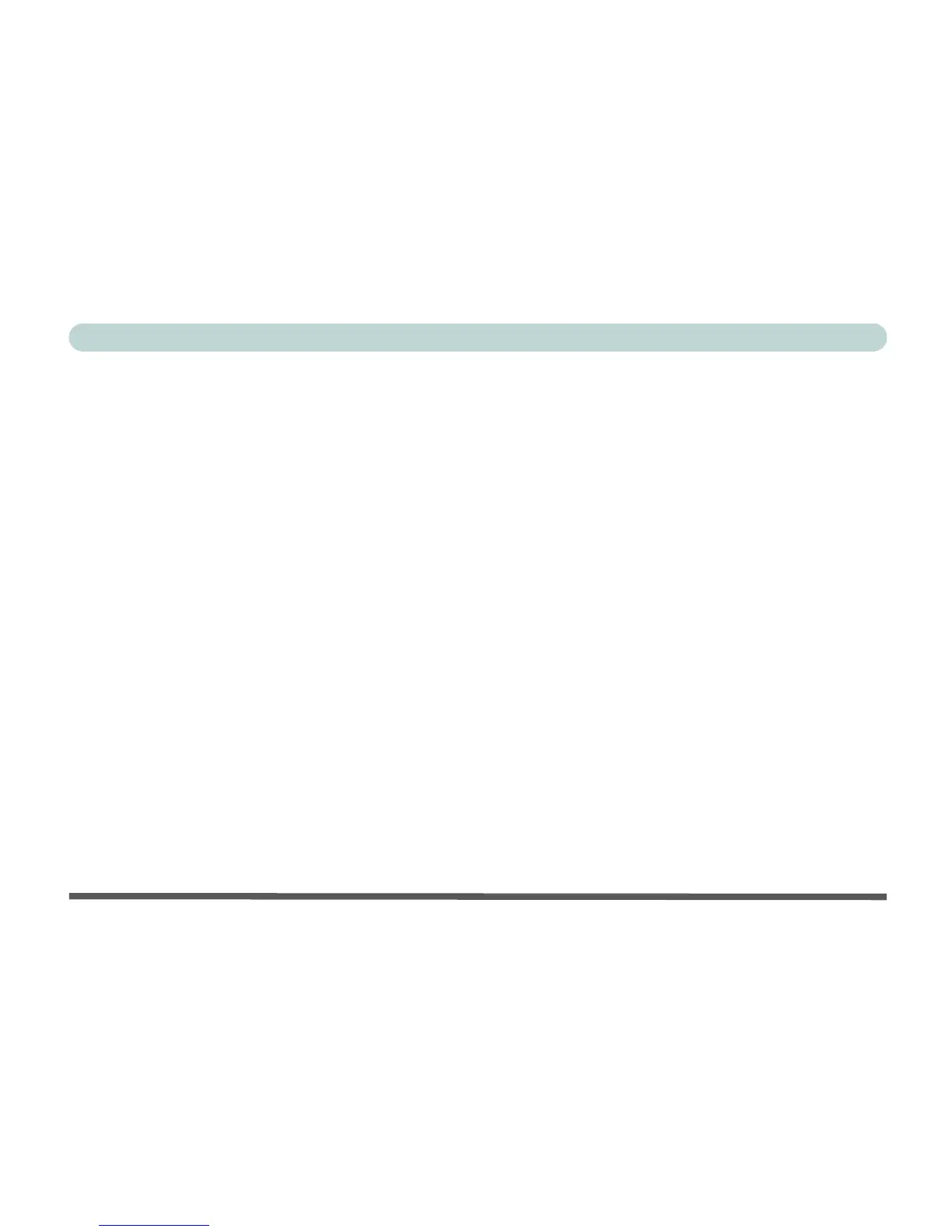XVI
Preface
PCIe WLAN Module ...................................................7-10
Intel WLAN Driver Installation ...............................7-11
Port Replicator .............................................................7-12
Port Replicator Setup Instructions: ...........................7-13
Port Replicator Serial (COM) Port Driver (WinXP) 7-13
Port Replicator Network (LAN) Driver (WinXP) ....7-14
Troubleshooting
Overview ........................................................................8-1
Basic Hints and Tips ......................................................8-2
Backup and General Maintenance .................................8-3
Viruses ...........................................................................8-4
Upgrading and Adding New Hardware/Software ..........8-5
Power .............................................................................8-7
Display ...........................................................................8-9
Boot Password .............................................................8-10
Audio & CD Device ....................................................8-11
Keyboard ......................................................................8-12
Operation .....................................................................8-13
Modules .......................................................................8-14
Interface (Ports & Jacks)
Overview .......................................................................A-1
Notebook Ports and Jacks .............................................A-2
Built-In Microphone .....................................................A-2
Card Reader Port ...........................................................A-2
DC-In Jack ....................................................................A-2
External Monitor (VGA) Port .......................................A-2
Headphone-Out Jack .....................................................A-2
Line-In Jack ..................................................................A-2
Microphone-In Jack ......................................................A-3
Mini-IEEE 1394 Port ....................................................A-3
RJ-11 Phone Jack ..........................................................A-3
RJ-45 LAN Jack ............................................................A-3
Security Lock Slot ........................................................A-3
S/PDIF-Out Jack ...........................................................A-4
S-Video-Out Jack ..........................................................A-4
USB 2.0/1.1 Ports .........................................................A-4
Optional Port Replicator Ports and Jacks .....................A-5
DC-In Jack ....................................................................A-5
External Monitor (VGA) Port .......................................A-5
Parallel Port ...................................................................A-5
Serial Port .....................................................................A-5
RJ-45 LAN Jack ............................................................A-5
USB 2.0/1.1 Ports .........................................................A-5
