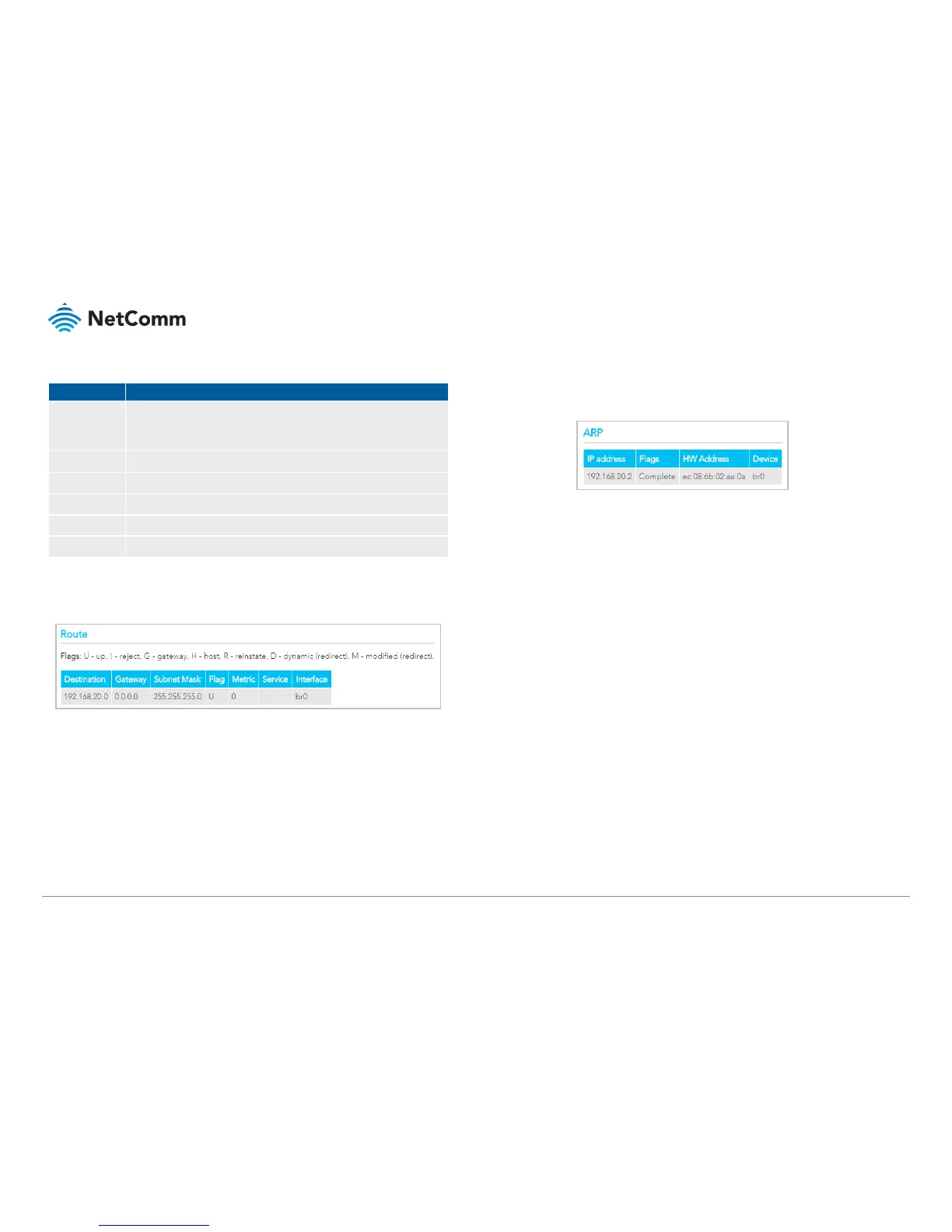VDSL/ADSL2+ Dual Band AC1600 Gigabit Gateway with VoIP – NF18ACV
UG01040 v 1.04 December 2018
Details the status of MLD Src on each WAN connection.
MLD Sources function can send a membership report that includes a list of
MLD source addresses.
The NAT status of the WAN connection.
The status of the router firewall across the WAN connection.
The status of the WAN connection.
The current IP v4 address of the WAN interface.
The current IP v6 address of the WAN interface.
Route
The second table displays details of displays any routes that the router has created.
ARP
The ARP table displays address resolution protocol information.
This option can be used to determine which IP address / MAC address is assigned to a particular host.
This can be useful when setting up URL filtering, Time of Day filtering or Static DHCP addressing.