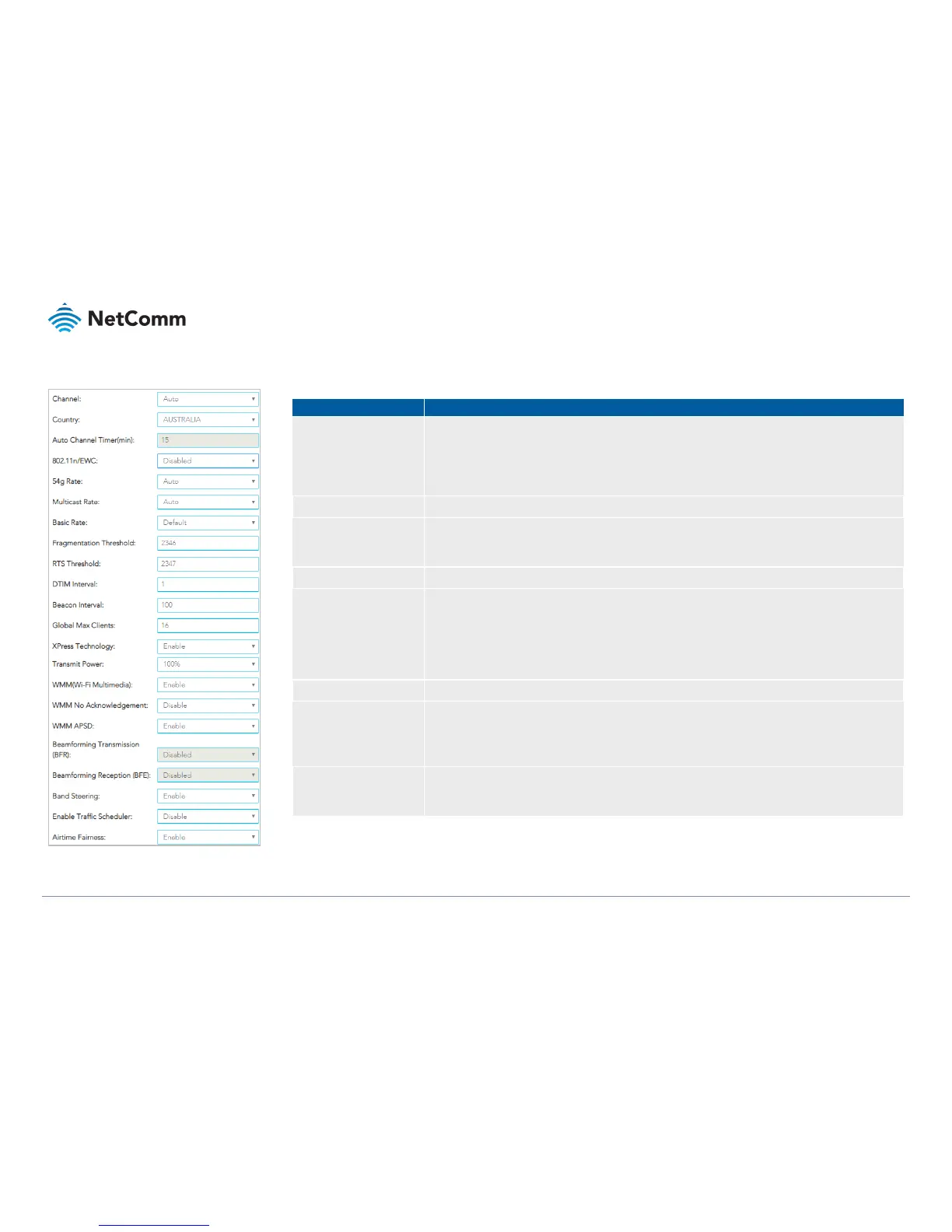VDSL/ADSL2+ Dual Band AC1600 Gigabit Gateway with VoIP – NF18ACV
UG01040 v 1.04 December 2018
Common Advanced Wireless Settings
The following wireless settings are always available regardless of channel and regardless of the 802.11n/EWC setting.
Select the appropriate channel to correspond with your network settings.
All devices in your wireless network must use the same channel in order to work correctly.
This router supports auto channelling functionality (default setting).
The Current: channel number, together with the current level of detected interference, will be displayed on the
right
Select your country from the drop down menu.
Select 802.11n/EWC (Enhanced Wireless Consortium) functionality to be either: Disabled or Auto
This setting, depending on the channel, can add or remove additional settings, see the next four sections of
this manual for more information.
Allows you to specify the maximum bandwidth of the 802.11g network.
Select the multicast transmission rate in Mbps for the network. The rate of data transmission should be set
depending on the speed of your wireless network. Available settings are: Auto, 6, 9, 12, 18, 24, 36, 48, 54
Select Auto to have the Router automatically use the fastest possible data rate and enable the Auto-Fallback
feature. Auto-Fallback will negotiate the best possible connection speed between the Router and a wireless
client.
The default value is Auto.
Select the basic transmission rate ability for the AP.
Packets that are larger than this threshold are fragmented into multiple packets.
Increase the fragmentation threshold if you encounter high packet error rates.
Do not set the threshold too low, since this can result in reduced networking performance.
The default setting is: 2346
The RTS Threshold is the minimum size in bytes for which the Request to Send/Clear to Send (RTS/CTS)
channel contention mechanism is used.
The router sends RTS frames to a particular receiving station and negotiates the