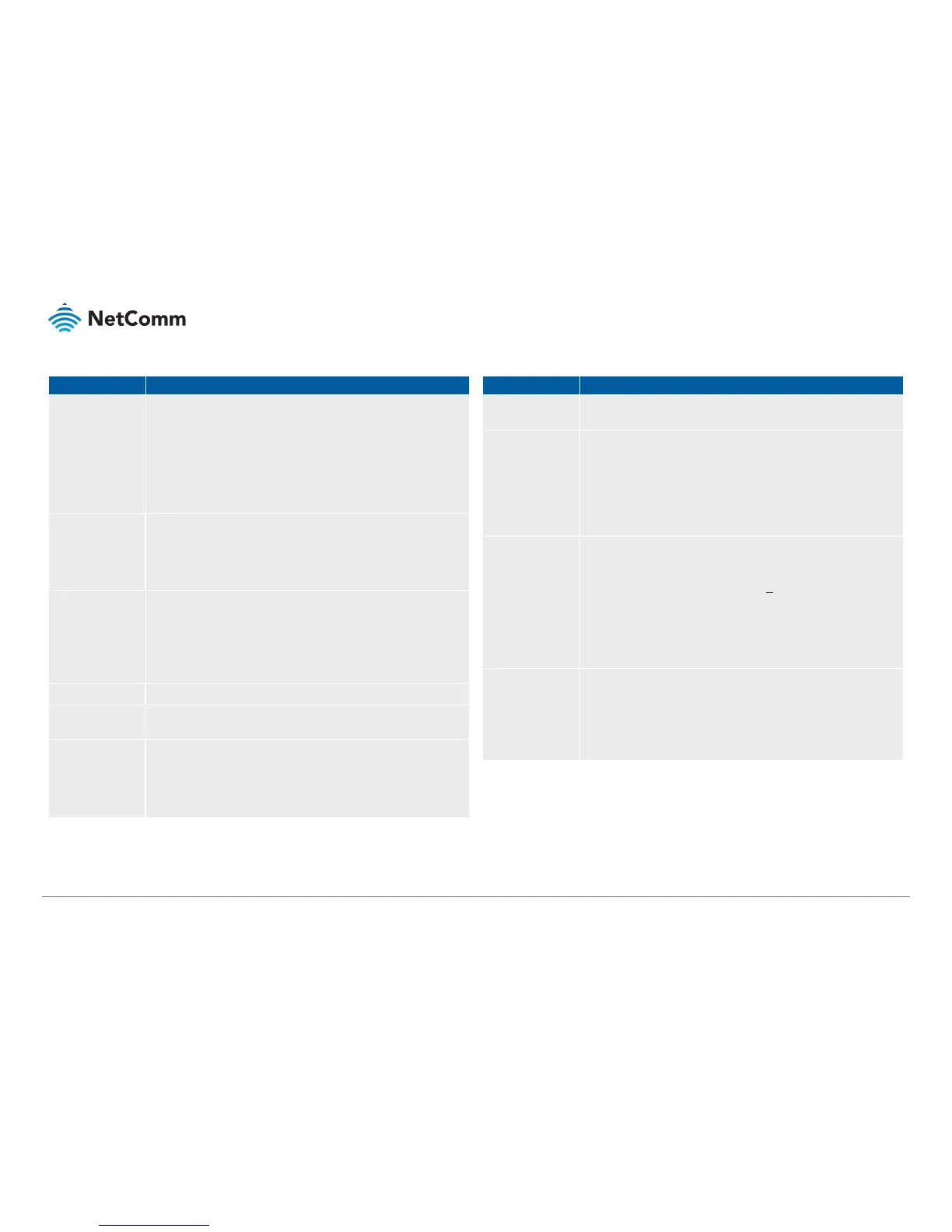VDSL/ADSL2+ Dual Band AC1600 Gigabit Gateway with VoIP – NF18ACV
UG01040 v 1.04 December 2018
Common Advanced Wireless Settings – continued
sending of a data frame. After receiving an RTS, the wireless station
responds with a Clear to Send (CTS) frame to acknowledge the right to
begin transmission.
The RTS Threshold value should remain at its default setting (which is the
maximum value): 2347
In a network with significant radio interference or large number of wireless
devices on the same channel, reducing the RTS Threshold might help in
reducing frame loss.
A DTIM (Delivery Traffic Indication Message) is a countdown informing
clients of the next window for listening to broadcast and multicast
messages.
Enter a value between 1 and 255 seconds for the DTIM interval between
messages.
A beacon is a packet of information that is sent from a connected device
to all other devices where it announces its availability and readiness.
A beacon interval is the period of time (sent with the beacon) which will
elapse before sending the beacon again.
The beacon interval may be adjusted in milliseconds (ms).
The default (100 ms) is recommended.
Limits total number of simultaneously connected clients.
Select Enable to turn on this is special frame-bursting accelerating
technology for IEEE802.11g. The default is Enable.
Select: 20%, 40%, 60%, 80% or 100%
The Power level sets the strength of the wireless signal that the gateway
transmits.
If you live in an area where your wireless signal could overlap with other
wireless networks
Common Advanced Wireless Settings – continued
use a lower setting in order to reduce the amount of interference.
The default setting is 100%.
WMM (WiFi Multimedia) maintains the priority of audio, video and voice,
over other applications which are less time critical by ensuring that data
from applications that require better throughput and performance are
inserted in queues with higher priority.
Select whether WMM is: Auto, Disabled or Enabled
Before you disable WMM, you should understand that all QoS queues or
traffic classes relate to wireless do not take effects.
This setting is only available when WMM (WiFi Multimedia) is set to Auto
or Enabled.
By default, the 'Ack Policy' for each access category is set to Disabled,
meaning that an acknowledgement packet is returned for every packet
received. This provides a more reliable transmission but increases traffic
load, which decreases performance.
Select Enabled to turn off the acknowledgement request. This can be
useful for Voice transmissions where speed of transmission is important
and packet loss is tolerable to a certain degree.
This setting is only available when WMM (WiFi Multimedia) is set to Auto
or Enabled.
WMM APSD (Automatic Power Save Delivery) is an improvement to the
802.11e amendment adding advanced power management functionality to
WMM.
Select Enabled to ensure very low power consumption.